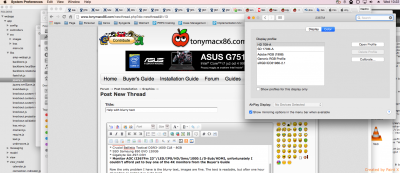- Joined
- Mar 17, 2015
- Messages
- 42
- Motherboard
- Gigabyte Z490 Vision G
- CPU
- i9-10850K
- Graphics
- RX 580
Hi,
first of all thanks to everyone involved here. I just built my first hackintosh, yosemite, following the buyer's and installation guides and I'm pretty happy with the result. These are the components:
* EVGA GeForce GT 740 FTW 2GB GDDR5 (128-bit) 2xDVI, Mini-HDMI
* Procesor Intel CORE i5-4460 3.20GHz LGA1150
* Crucial Ballistix Tactical DDR3-1600 CL8 - 8GB
* SSD Samsung 850 EVO 120GB
* Gigabyte GA-Z97-D3H
* Monitor AOC i2367Fm 23''/LED/IPS/HD/5ms/1000:1/D-Sub/HDMI, unfortunately I couldn't afford yet to buy one of the 4K monitors from the Buyer's Guide
Now the only problem I have is the blurry text, images are fine. The text is readable, but after one hour of reading or coding it is quite hard.
I've tried couple of things suggested in other posts:
* defaults -currentHost write -globalDomain AppleFontSmoothing -int 2 (very small improvement)
* Switching from the graphic card's mini-hdmi to the dvi port. Monitor staying at hdmi since there is no other input (no improvement)
I'm attaching 2 screen captures with the display settings.
Any help would be really appreciated.
Thanks,
Nacho
first of all thanks to everyone involved here. I just built my first hackintosh, yosemite, following the buyer's and installation guides and I'm pretty happy with the result. These are the components:
* EVGA GeForce GT 740 FTW 2GB GDDR5 (128-bit) 2xDVI, Mini-HDMI
* Procesor Intel CORE i5-4460 3.20GHz LGA1150
* Crucial Ballistix Tactical DDR3-1600 CL8 - 8GB
* SSD Samsung 850 EVO 120GB
* Gigabyte GA-Z97-D3H
* Monitor AOC i2367Fm 23''/LED/IPS/HD/5ms/1000:1/D-Sub/HDMI, unfortunately I couldn't afford yet to buy one of the 4K monitors from the Buyer's Guide
Now the only problem I have is the blurry text, images are fine. The text is readable, but after one hour of reading or coding it is quite hard.
I've tried couple of things suggested in other posts:
* defaults -currentHost write -globalDomain AppleFontSmoothing -int 2 (very small improvement)
* Switching from the graphic card's mini-hdmi to the dvi port. Monitor staying at hdmi since there is no other input (no improvement)
I'm attaching 2 screen captures with the display settings.
Any help would be really appreciated.
Thanks,
Nacho