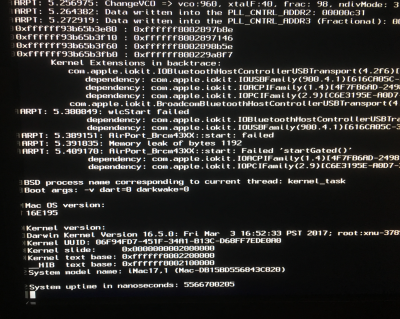- Joined
- Apr 26, 2017
- Messages
- 36
- Motherboard
- GIGABYTE GA-Z170N-Gaming 5
- CPU
- i7 6700K
- Graphics
- GTX 1060
- Mac
- Mobile Phone
Hey guys,
I'm trying to follow toleda's guide to getting this Broadcom Wifi/BT module to work, but it's kind of confusing. I can follow some of it, but not all steps are clear and some of them don't work/are different.
https://www.tonymacx86.com/threads/guide-airport-pcie-half-mini-v2.104850/
Has anyone gotten this module to work on 10.12.4/5? What do I need to do? The instructions don't match the repo files in some cases. Any help would be greatly appreciated!
Cheers
I'm trying to follow toleda's guide to getting this Broadcom Wifi/BT module to work, but it's kind of confusing. I can follow some of it, but not all steps are clear and some of them don't work/are different.
https://www.tonymacx86.com/threads/guide-airport-pcie-half-mini-v2.104850/
Has anyone gotten this module to work on 10.12.4/5? What do I need to do? The instructions don't match the repo files in some cases. Any help would be greatly appreciated!
Cheers