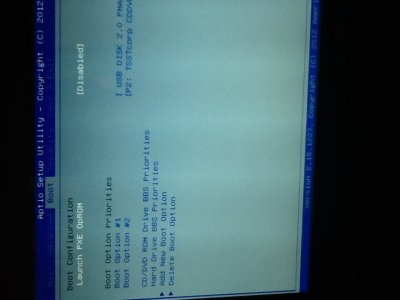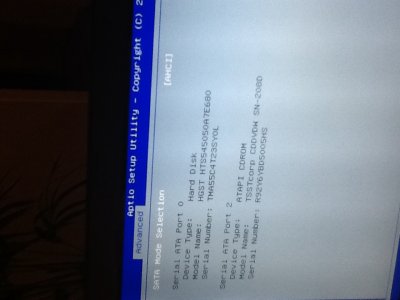RehabMan
Moderator
- Joined
- May 2, 2012
- Messages
- 181,058
- Motherboard
- Intel DH67BL
- CPU
- i7-2600K
- Graphics
- HD 3000
- Mac
- Mobile Phone
I can try everything u write me
but, do you think i can fix my last error about intelhd4000 , booting from hdd?
and what about vt-d disable? What is it? A bios option? Where i can find it?
I would suggest you first succeed booting from the HDD. If your BIOS has an option for VT-d (Virtualization Technolology for Directed I/O) disable it. Otherwise use dart=0.