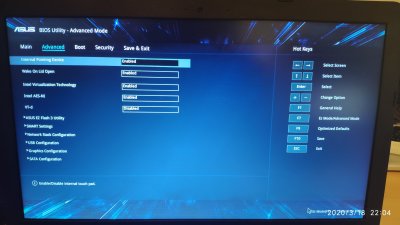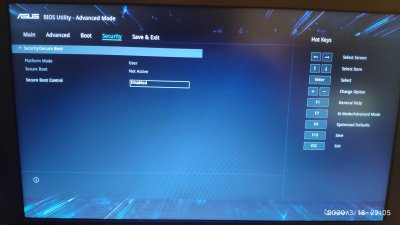- Joined
- Feb 27, 2020
- Messages
- 17
- Motherboard
- ASUS X54ØUBR (ASUS R543UA) - 306- Clover UEFI
- CPU
- i3-7020U
- Graphics
- HD620 - 1920x1080
- Mac
- Mobile Phone
I have been attempting for quite some time now to make this work, and now believe it's time to ask for assistance before i lose my mind.
Various configurations allows me to boot into a slightly glitched installer. The 3-4 times I've been able to install the OS it has been super glitchy and nothing works (i believe it's not regular post-install fixes but core issue with cpu/igpu settings). The last attempt there were fewer glitches, but i ended up with 7MB igpu mem, whereas the other glitched setups, i actually had 15XXmb video mem. (In windows i have 2gig though? weird) All times i had a glitched but installed OS, i couldn't boot back in to it after doing post-install, or even using USB key to load it (with forceload kexts i hope).
MacOS 10.14.6
Latest Clover (r5105)
Using USB 2.0 port
Using USB 3.0 flash drive
Tried from clean setup many times with only core kexts, tried other EFI for luck with same CPU. Mostly i can't boot to the installer even. Even with the USB key totally untouched i can go from being able to use it to boot to installer, to not being able to, with no changes.
PC: ASUS R543UA-DM2292T
CPU: i3-7020u
IGPU: 620HD
MB: ASUS R543UA-DM2292T (printed on PCB: X540UBR rev 2.0)
WIFI: Adapted BroadCom BCM94360CS2 (Native supported, can succesfully connect to internet in installer and in bugged MacOS)
I have attached my current EFI folder (no themes) and will update thread continuously with debug and answers. For now I think EFI folder is enough to start the thread, because I am certain there is something there I am oblivious to..
I will be paying close attention to the thread and i am looking forward to attempt all suggestions. I have read all essential guides as well as those for laptop, at least once. Most parts very many times. I must have a blind spot because i feel my config.plist is wrong and i just can't see it.
Various configurations allows me to boot into a slightly glitched installer. The 3-4 times I've been able to install the OS it has been super glitchy and nothing works (i believe it's not regular post-install fixes but core issue with cpu/igpu settings). The last attempt there were fewer glitches, but i ended up with 7MB igpu mem, whereas the other glitched setups, i actually had 15XXmb video mem. (In windows i have 2gig though? weird) All times i had a glitched but installed OS, i couldn't boot back in to it after doing post-install, or even using USB key to load it (with forceload kexts i hope).
MacOS 10.14.6
Latest Clover (r5105)
Using USB 2.0 port
Using USB 3.0 flash drive
Tried from clean setup many times with only core kexts, tried other EFI for luck with same CPU. Mostly i can't boot to the installer even. Even with the USB key totally untouched i can go from being able to use it to boot to installer, to not being able to, with no changes.
PC: ASUS R543UA-DM2292T
CPU: i3-7020u
IGPU: 620HD
MB: ASUS R543UA-DM2292T (printed on PCB: X540UBR rev 2.0)
WIFI: Adapted BroadCom BCM94360CS2 (Native supported, can succesfully connect to internet in installer and in bugged MacOS)
I have attached my current EFI folder (no themes) and will update thread continuously with debug and answers. For now I think EFI folder is enough to start the thread, because I am certain there is something there I am oblivious to..
I will be paying close attention to the thread and i am looking forward to attempt all suggestions. I have read all essential guides as well as those for laptop, at least once. Most parts very many times. I must have a blind spot because i feel my config.plist is wrong and i just can't see it.