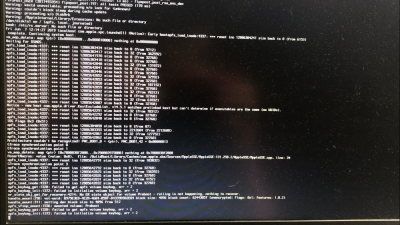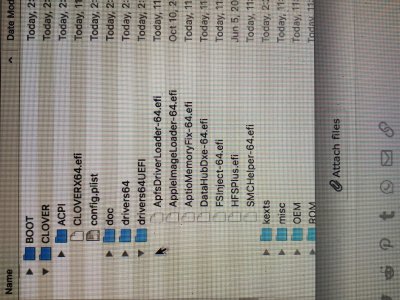- Joined
- May 27, 2019
- Messages
- 8
- Motherboard
- ASUS FX53VD-MS72-Clover
- CPU
- i7-7700HQ/HM175
- Graphics
- HD 630/GTX 1050
This is my first time Hackintoshing, and I finally give in to ask for help.
I'm on an ASUS FX53VD, CPU: i7-7700/HM175, Graphics HD 630/GTX 1050. And Ive been following https://www.tonymacx86.com/threads/guide-booting-the-os-x-installer-on-laptops-with-clover.148093/ this guide to install Mojave.
I used the MBR method of partitioning my USB.
I used rehabman's Clover branch.
I used the essential (FakeSMC.kext, VoodooPS2Controller.kext, Lilu.kext, WhateverGreen.kext) plus "USBInjectAll.kext" and "RealtekRTL8111.kext".
I used "config_UHD630.plist" for my plist (since I have HD 630 graphics) and the default ig-platform-id (0x3e9b0000)
I used the "createinstallmedia" method for creating a USB installer
BIOS:
I set DVMT-prealloc to 64mb
VT-d - disabled
DEP - (couldn't find)
secure boot - disabled
legacy boot - (couldn't find)
CSM - enabled
fast boot - disabled
"boot from USB" - (couldn't find)
SATA - AHCI
TPM - (couldn't find)
So, I was able to get to the install screen and use disk utility to partition my drive (however couldn't find anything about GPT). On step 3 of the "using OS X Installer" guide, I continued that installation process, and during the wait time my computer rebooted, and I assumed I was onto step 4 and 5. On step 5, a new option "Boot macOS Install from [drive name]" popped up, and I clicked that assuming macOS sierra and later had the same difference in choice. Then I assumed I was into step 8 where I "Boot OS X from [drive name]" AND this is where it just keeps crashing and rebooting! attached below is verbose mode images before my system restarts.
So basically I'm hoping someone sees a problem with my installation process, or a problem with the verbose mode images.
Thank you ahead of time!!
I'm on an ASUS FX53VD, CPU: i7-7700/HM175, Graphics HD 630/GTX 1050. And Ive been following https://www.tonymacx86.com/threads/guide-booting-the-os-x-installer-on-laptops-with-clover.148093/ this guide to install Mojave.
I used the MBR method of partitioning my USB.
I used rehabman's Clover branch.
I used the essential (FakeSMC.kext, VoodooPS2Controller.kext, Lilu.kext, WhateverGreen.kext) plus "USBInjectAll.kext" and "RealtekRTL8111.kext".
I used "config_UHD630.plist" for my plist (since I have HD 630 graphics) and the default ig-platform-id (0x3e9b0000)
I used the "createinstallmedia" method for creating a USB installer
BIOS:
I set DVMT-prealloc to 64mb
VT-d - disabled
DEP - (couldn't find)
secure boot - disabled
legacy boot - (couldn't find)
CSM - enabled
fast boot - disabled
"boot from USB" - (couldn't find)
SATA - AHCI
TPM - (couldn't find)
So, I was able to get to the install screen and use disk utility to partition my drive (however couldn't find anything about GPT). On step 3 of the "using OS X Installer" guide, I continued that installation process, and during the wait time my computer rebooted, and I assumed I was onto step 4 and 5. On step 5, a new option "Boot macOS Install from [drive name]" popped up, and I clicked that assuming macOS sierra and later had the same difference in choice. Then I assumed I was into step 8 where I "Boot OS X from [drive name]" AND this is where it just keeps crashing and rebooting! attached below is verbose mode images before my system restarts.
So basically I'm hoping someone sees a problem with my installation process, or a problem with the verbose mode images.
Thank you ahead of time!!