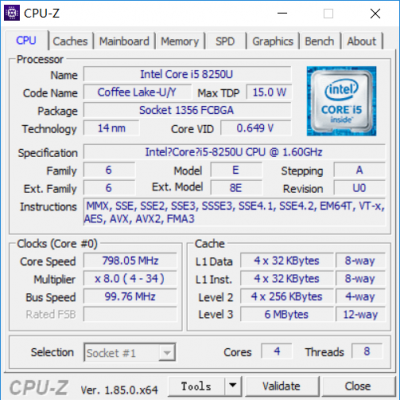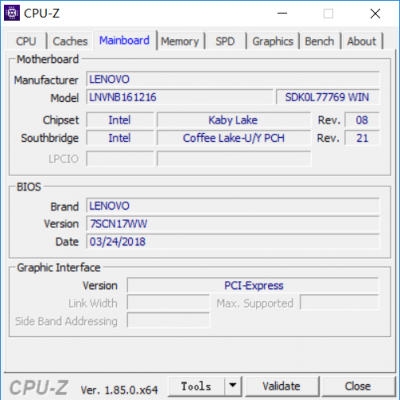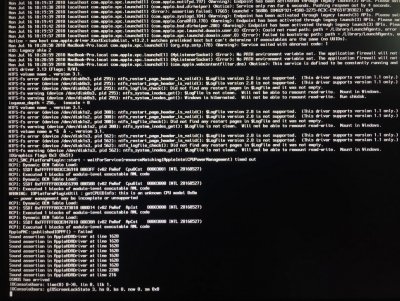- Joined
- Sep 8, 2017
- Messages
- 15
- Motherboard
- Lenovo Xiaoxin Chao7000-14iKBR (Clover)
- CPU
- i5-8250U
- Graphics
- UHD 620, 1920x1080
- Mobile Phone
Hello everyone!
I try to install 10.13 in my Lenovo laptops(Xiaoxin Chao7000). I am using the usb boot disk according to this article"https://www.tonymacx86.com/threads/guide-booting-the-os-x-installer-on-laptops-with-clover.148093/" . When I try to boot the Installer, it is stuck in "gIOScreenLockState 3 ...".
The config.plist I used download form RehabMan's github(config_HD615_620_630_640_650.plist);
Who will help me point out the mistakes will be grateful。
I try to install 10.13 in my Lenovo laptops(Xiaoxin Chao7000). I am using the usb boot disk according to this article"https://www.tonymacx86.com/threads/guide-booting-the-os-x-installer-on-laptops-with-clover.148093/" . When I try to boot the Installer, it is stuck in "gIOScreenLockState 3 ...".
The config.plist I used download form RehabMan's github(config_HD615_620_630_640_650.plist);
Who will help me point out the mistakes will be grateful。