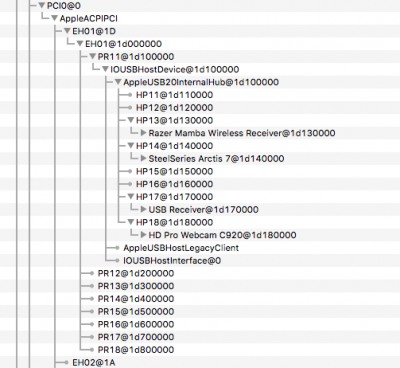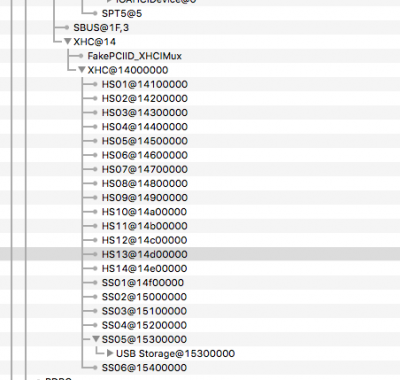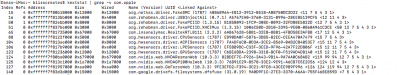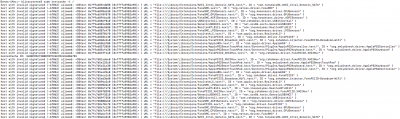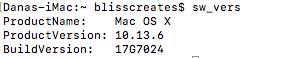- Joined
- Jun 7, 2019
- Messages
- 6
- Motherboard
- Z97-K > Need make and full model name > See Rules!
- CPU
- i7-4790K
- Graphics
- GTX 1060
Hi all! I am completely new to the Hackintosh world But I was interested in seeing how far along I could get using the guides. For the most part things are running fine (Running High Sierra 10.13.6(17G7024)). However I am at wits end trying to figure out how to get my Internal USB headers working so that I may take advantage of the fenvi t919 I recently purchased as well as my front USB ports. (I honestly feel like my Usb is messed up in general). All of my used ports are listed Under the Apple USB20InternalHub (HP Slots I was under the impression that they should be in HS slots for 2.0 and SS for 3.0.) except for a single USB 3.0 device which is listed in an SS slot. If anyone can lend a hand it would be greatly appreciated. Please let me know what documentation you all need from me as I am not sure what to show in regards to this issue.