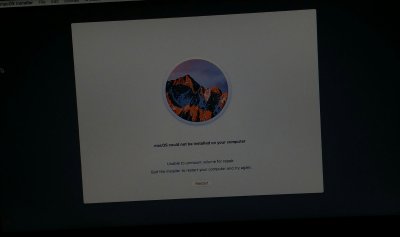RehabMan
Moderator
- Joined
- May 2, 2012
- Messages
- 181,058
- Motherboard
- Intel DH67BL
- CPU
- i7-2600K
- Graphics
- HD 3000
- Mac
- Mobile Phone
Happens either way. Target partition via upgrade and clean install.
If your disk is corrupt, you should try to repair it within the OS X installer with Disk Utility (First Aid).
Or completely re-partition the drive...
Also, attach EFI/Clover as ZIP (no themes).
Also, from where did you download macOS?