- Joined
- Apr 26, 2017
- Messages
- 14
- Motherboard
- Gigabyte Z170X Gaming
- CPU
- i7 6700k Skylake
- Graphics
- XFX Radeon VII
- Mac
I've just upgraded to Catalina 10.15.5 and I am stuck on a black screen - no apple logo at startup. It's just black.
I've also created a USB startup disk for Catalina using my macbookpro and following the guides here but it won't boot from that either.
Here is a pic of what I get when I try to boot in verbose mode from the clover boot screen:
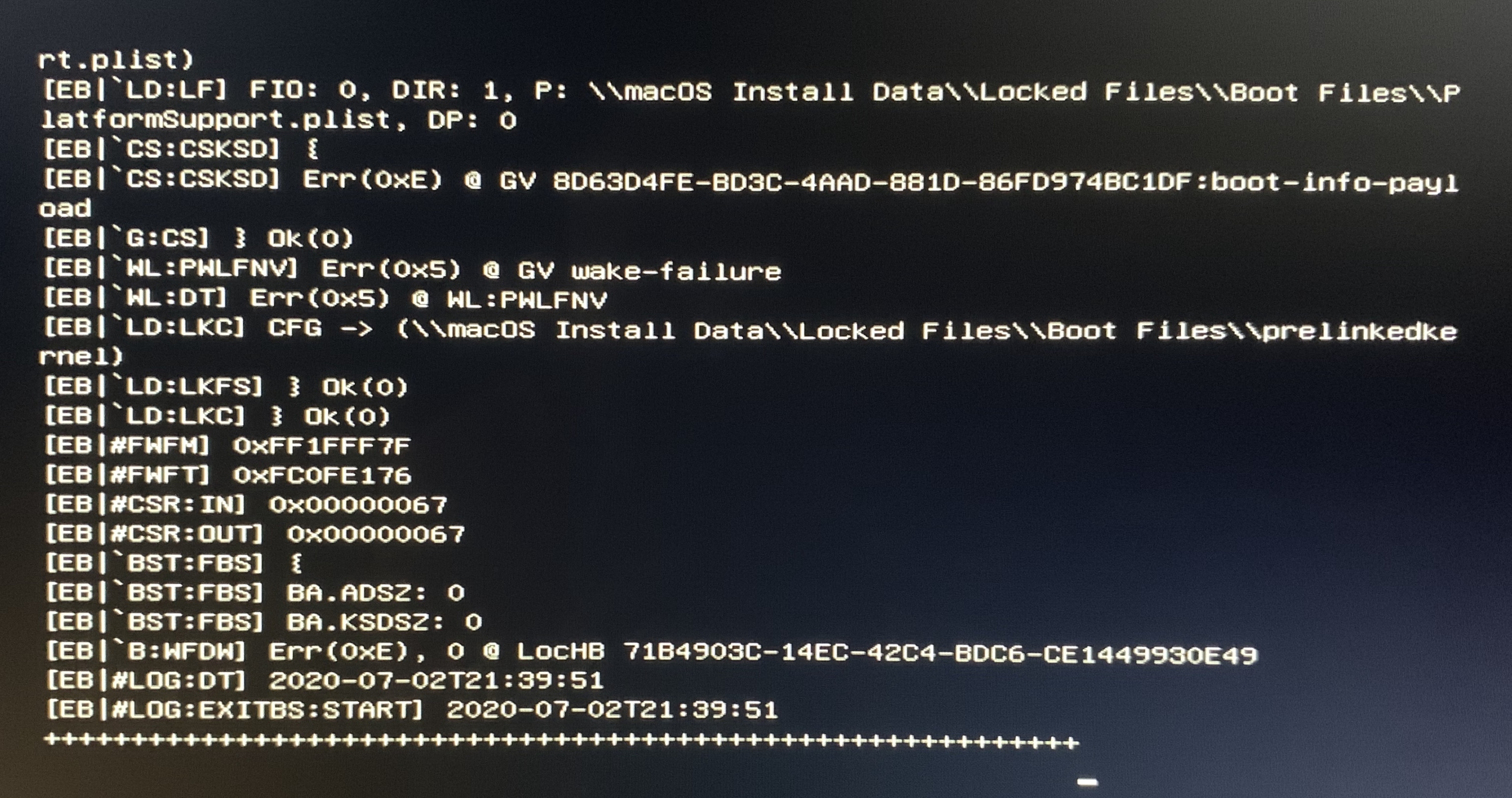
Any and all help is very much appreciated!
My build is:
Gigabyte Z170x Ultra Gaming
32gb DDR4 RAM
Intel i7 6700k Skylake
XFX Radeon VII GPU
I've also created a USB startup disk for Catalina using my macbookpro and following the guides here but it won't boot from that either.
Here is a pic of what I get when I try to boot in verbose mode from the clover boot screen:
Any and all help is very much appreciated!
My build is:
Gigabyte Z170x Ultra Gaming
32gb DDR4 RAM
Intel i7 6700k Skylake
XFX Radeon VII GPU
Last edited:
