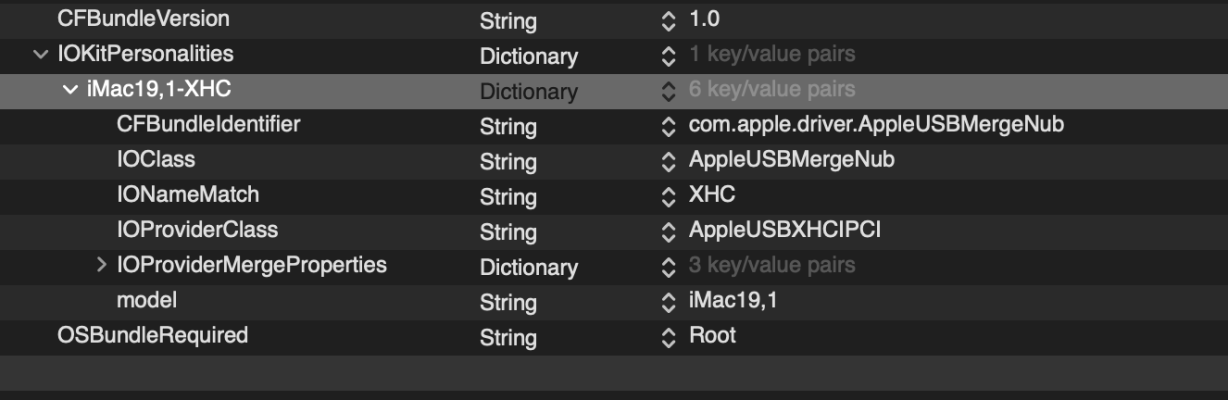- Joined
- Oct 14, 2015
- Messages
- 68
- Motherboard
- Gigabyte Z170MX-Gaming-5
- CPU
- i7-6700K
- Graphics
- W5500
- Mac
- Mobile Phone
I am currently running Big Sur 11.7.2 and trying to do a fresh installation of Ventura. I'm running into some USB mapping issues (at least that's what it looks like) and I hope someone can shed some light.
Then it hangs at a scrambled screen with a "do not enter" sign:

For trouble shooting, I copied the whole EFI folder to my *current* Big Sur installation, and it booted fine. I used kextstat -l to check loaded kexts and USBToolBox *was* loaded.
Any suggestion as to where to go from here? Thanks.
- CPU: i7-6700K Skylake CPU
- Motherboard: GA Z170MX-Gaming 5
- SMBios: iMac 18,3 (I was using iMac 17,1 on Big Sur but Ventura dropped support for it)
- I followed dortania guide and disabled config.plist -> Kernel -> Quirks -> XhciPortLimit.
- Then I used USBToolBox to generate a mapping on Windows.
- Both USBToolBox.kext and UTBMap.kext were copied to EFI/OC/Kexts folder.
- config.plist was also updated to include both.
Code:
AppleUSBXHCI::createPorts: ports limit reached. Not creating the remaining 11 ports
AppleUSBHostPort::createDevice: failed to create device (0xe00002bc)Then it hangs at a scrambled screen with a "do not enter" sign:

For trouble shooting, I copied the whole EFI folder to my *current* Big Sur installation, and it booted fine. I used kextstat -l to check loaded kexts and USBToolBox *was* loaded.
Any suggestion as to where to go from here? Thanks.