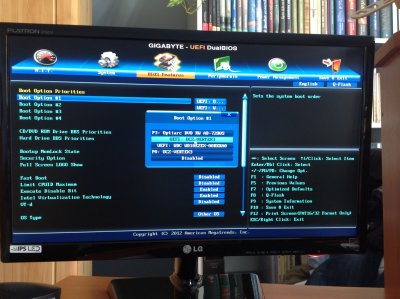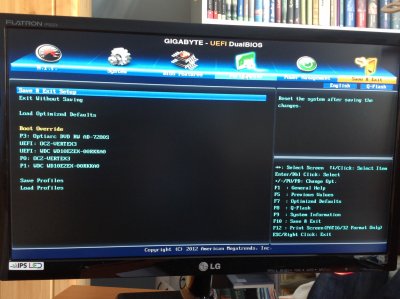- Joined
- Dec 7, 2012
- Messages
- 5
- Motherboard
- osx
- CPU
- i7-3770
- Graphics
- Radeon HD 7770
- Mac
- Classic Mac
- Mobile Phone
Hey!
I just installed the new maverick.
I have the following hardwares:
CPU: Intel i7 3770 (non k)
motherboard: Gigabyte B75m-D3h
VGA: Sapphire Radeon HD7770
The installation went oob. After setup installed multi beast. with the following settings:
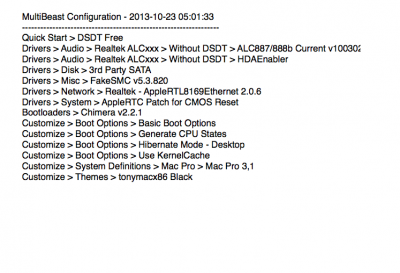
Everything went fine, multibeast installed successfully. After that i restarted my computer and unplugged the installation drive, and got the following screen:
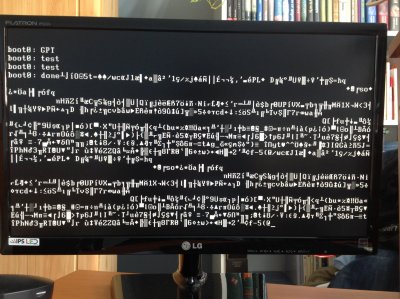
What went wrong? If someone knows the answer please tell me
my bios settings are:

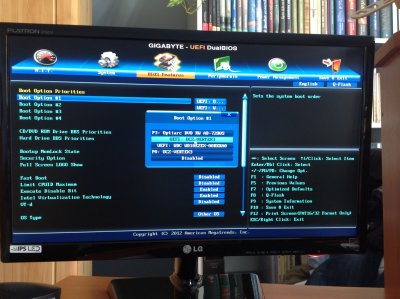

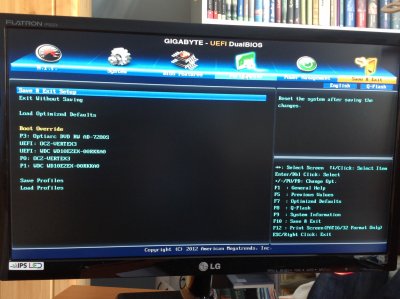
I just installed the new maverick.
I have the following hardwares:
CPU: Intel i7 3770 (non k)
motherboard: Gigabyte B75m-D3h
VGA: Sapphire Radeon HD7770
The installation went oob. After setup installed multi beast. with the following settings:
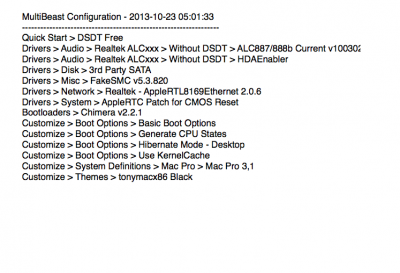
Everything went fine, multibeast installed successfully. After that i restarted my computer and unplugged the installation drive, and got the following screen:
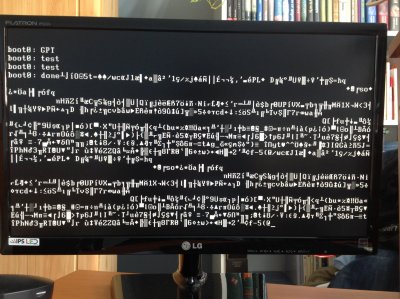
What went wrong? If someone knows the answer please tell me
my bios settings are: