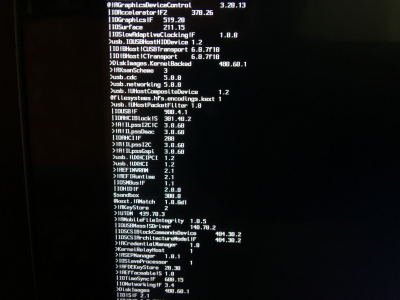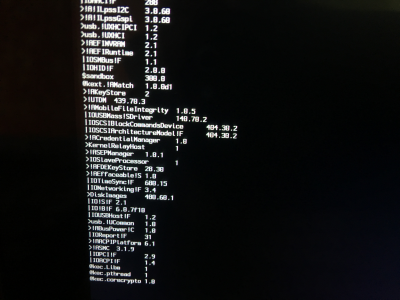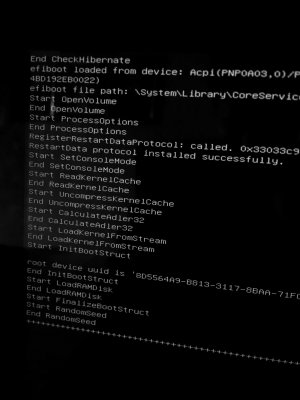- Joined
- Sep 11, 2019
- Messages
- 18
- Motherboard
- ASUSTeK N501VW - U3E1
- CPU
- i7-6700HQ
- Graphics
- HD 530 & GTX 960M
Hi there! I'm just getting into hackintosh and it's not going well to be honest.
I'm using ASUS ZenBook Pro UX501VW (LAPTOP)
Specs Are As Follows -
Operating System-
Windows 10 Home 64-bit
CPU-
Intel Core i7 6700HQ @ 2.60GHz
Skylake 14nm Technology
RAM-
16.0GB Dual-Channel Unknown @ 1064MHz (15-15-15-36)
Motherboard-
ASUSTeK COMPUTER INC. N501VW (U3E1)
Graphics-
Generic PnP Monitor (3840x2160@60Hz)
Intel HD Graphics 530 (ASUStek Computer Inc)
2047MB NVIDIA GeForce GTX 960M (ASUStek Computer Inc)
ForceWare version: 388.57
SLI Disabled
Storage-
465GB Samsung SSD 850 EVO M.2 500GB (SATA (SSD))
931GB Hitachi HGST HTS541010A7E630 (SATA )
Optical Drives-
No optical disk drives detected
Audio-
Realtek High Definition Audio
Network-
Intel Dual Band Wireless-AC 7265
So I'm getting the following error. I don't know what it is but below is an screenshot.
I made an clean bootable High Sierra bootable USB with the help of an iMac by downloading the original High Sierra IMG and burning it onto the USB and making it bootable using clover boot loader. I've added no extra kexts, drivers and specifically for my hardware although I use Skylake configured config.plist.
Also I want to let you know in my past few attempts for some reason the USB ports used to stop working mid installation.
Please let me know if you need any extra info regarding my pc.
Thank you!
I'm using ASUS ZenBook Pro UX501VW (LAPTOP)
Specs Are As Follows -
Operating System-
Windows 10 Home 64-bit
CPU-
Intel Core i7 6700HQ @ 2.60GHz
Skylake 14nm Technology
RAM-
16.0GB Dual-Channel Unknown @ 1064MHz (15-15-15-36)
Motherboard-
ASUSTeK COMPUTER INC. N501VW (U3E1)
Graphics-
Generic PnP Monitor (3840x2160@60Hz)
Intel HD Graphics 530 (ASUStek Computer Inc)
2047MB NVIDIA GeForce GTX 960M (ASUStek Computer Inc)
ForceWare version: 388.57
SLI Disabled
Storage-
465GB Samsung SSD 850 EVO M.2 500GB (SATA (SSD))
931GB Hitachi HGST HTS541010A7E630 (SATA )
Optical Drives-
No optical disk drives detected
Audio-
Realtek High Definition Audio
Network-
Intel Dual Band Wireless-AC 7265
So I'm getting the following error. I don't know what it is but below is an screenshot.
I made an clean bootable High Sierra bootable USB with the help of an iMac by downloading the original High Sierra IMG and burning it onto the USB and making it bootable using clover boot loader. I've added no extra kexts, drivers and specifically for my hardware although I use Skylake configured config.plist.
Also I want to let you know in my past few attempts for some reason the USB ports used to stop working mid installation.
Please let me know if you need any extra info regarding my pc.
Thank you!