- Joined
- Nov 20, 2014
- Messages
- 140
- Motherboard
- GIGABYTE Z97-HD3-Clover
- CPU
- i7-4790K
- Graphics
- GT 740
- Mac
- Mobile Phone
Hello!
Recently I had some trouble with the video on my computer that I couldn't fix so I decided to give it to a profesional computer store in order to fix it. After they solved it (it was only a bad connexion due to dirt) I started to get freezer booting verbose mode at "Legacy shim 2", followed by Waiting for root device and the prohibited symbol. I'm running the system on a 3 disk raid0, so I thought maybe they where wrongly connected, but I have tried all possibilities and I'm still getting this. Also when I run the computer I see a new RAID screen and I'm not sure if im getting this because the raid0 is not properly set up.
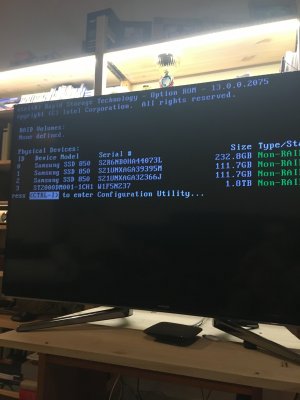
Do you now any way to fix this?
Recently I had some trouble with the video on my computer that I couldn't fix so I decided to give it to a profesional computer store in order to fix it. After they solved it (it was only a bad connexion due to dirt) I started to get freezer booting verbose mode at "Legacy shim 2", followed by Waiting for root device and the prohibited symbol. I'm running the system on a 3 disk raid0, so I thought maybe they where wrongly connected, but I have tried all possibilities and I'm still getting this. Also when I run the computer I see a new RAID screen and I'm not sure if im getting this because the raid0 is not properly set up.
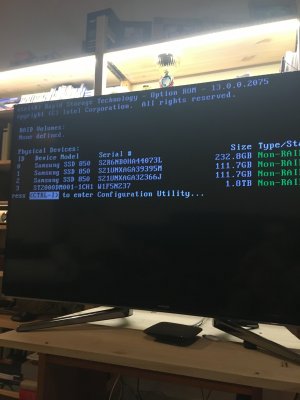
Do you now any way to fix this?
Last edited:

