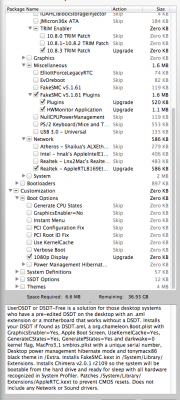- Joined
- Jun 19, 2013
- Messages
- 2
- CPU
- i7 3770K
- Graphics
- GTX 650Ti
- Mac
- Classic Mac
- Mobile Phone
Hi guys, this is my first build and I am trying to set up the BIOS (GA-Z77X-UP5 TH) for OS installation.
I have found the pics that are from imgur, but those are from BIOS version F4
My BIOS is F11.
Does anyone have any new bios photos, or information on how my boot order and the whole UEFI/Legacy options should be selected?
Any help would be appreciated, because I can't find anything!
I have found the pics that are from imgur, but those are from BIOS version F4
My BIOS is F11.
Does anyone have any new bios photos, or information on how my boot order and the whole UEFI/Legacy options should be selected?
Any help would be appreciated, because I can't find anything!