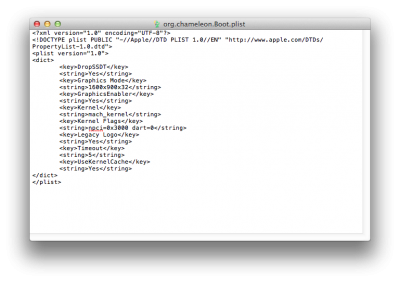- Joined
- Jul 12, 2013
- Messages
- 105
- Motherboard
- Gigabyte Z490 Vision D
- CPU
- i7-10700K
- Graphics
- AMD RX 580
- Mac
- Classic Mac
- Mobile Phone
I've finally broken down and built my first Hackintosh - first home-built computer ever, actually -- and thanks to all the help on this forum, I've got a machine that's running pretty well overall. However, I've got flickering issues using HD4000 graphics (Safari Top Sites, full screen video, QuickTime movies embedded in web pages) -- and frankly, if I can solve them I can return the GeForce 650 TI graphics cards I've got on order.
Here's the hardware that I think matters for this problem:
I did an installation of Mountain Lion 10.8.4 from a Mac App Store download, built with the latest UniBeast version. BIOS is configured as noted here; when I started getting freezes on boot after installing ML 10.8.4, I was able to identify the cause by going into verbose mode and Googling the IOBluetoothHCIControoler error to find this page and this one. As a result, I no longer have the AppleIntelHD*.kext files in /S/L/E at this point, but I can boot successfully.
After booting, I set up Mac OS X and then downloaded the latest MultiBeast as well as the most current (non-beta) Chimera. In MultiBeast, I applied Audio > RealTek 898; Disk > 3rd Party SATA and TRIM Enabler; Miscellaneous > FakeSMC Plugins; Network > Intel. I then installed the most recent Chimera version.
I've played with a few settings that have been suggested in other posts on this topics -- 32MB instead of 64MB of RAM for internal graphics; GraphicsEnabler set to both yes and no; different System Descriptors (iMac12,2; MacPro3,1; etc.) -- but nothing seems to result in any kind of change.
I would appreciate any help in troubleshooting this -- let me know what files or screenshots are necessary to help diagnose. Would also appreciate advice as to whether I should try to put at least the AppleIntelHD*.kext files back in /S/L/E.
Thanks again to everyone for this great resource!!
Neil
Here's the hardware that I think matters for this problem:
- Gigabyte Z77X-UP5 TH motherboard
- Core i7 3770K
- 32GB Corsair Vengeance RAM
I did an installation of Mountain Lion 10.8.4 from a Mac App Store download, built with the latest UniBeast version. BIOS is configured as noted here; when I started getting freezes on boot after installing ML 10.8.4, I was able to identify the cause by going into verbose mode and Googling the IOBluetoothHCIControoler error to find this page and this one. As a result, I no longer have the AppleIntelHD*.kext files in /S/L/E at this point, but I can boot successfully.
After booting, I set up Mac OS X and then downloaded the latest MultiBeast as well as the most current (non-beta) Chimera. In MultiBeast, I applied Audio > RealTek 898; Disk > 3rd Party SATA and TRIM Enabler; Miscellaneous > FakeSMC Plugins; Network > Intel. I then installed the most recent Chimera version.
I've played with a few settings that have been suggested in other posts on this topics -- 32MB instead of 64MB of RAM for internal graphics; GraphicsEnabler set to both yes and no; different System Descriptors (iMac12,2; MacPro3,1; etc.) -- but nothing seems to result in any kind of change.
I would appreciate any help in troubleshooting this -- let me know what files or screenshots are necessary to help diagnose. Would also appreciate advice as to whether I should try to put at least the AppleIntelHD*.kext files back in /S/L/E.
Thanks again to everyone for this great resource!!
Neil