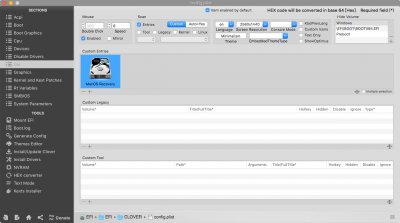- Joined
- Jul 21, 2017
- Messages
- 73
- Motherboard
- ASUS H170 Pro Gaming
- CPU
- i5-7600
- Graphics
- GTX 750 TI
- Mac
- Classic Mac
- Mobile Phone
Hi dear All,
The system updated itself when I was sleeping last night and I don't want it (I noticed the update thing will cause the system not able to reboot, need a hard reset) so I use time machine back to 10.13.6 w/o any security update.
The problem I saw is, I lost the previously existing "Recovery volume", which I prefer to use and need it shown in Clover menu, now gone.
The Recovery Volume is still recognizable to clover configurator(image attached).
So Is anything I can do to make Revocery seen again in the clover menu?
Thank U guys!
The system updated itself when I was sleeping last night and I don't want it (I noticed the update thing will cause the system not able to reboot, need a hard reset) so I use time machine back to 10.13.6 w/o any security update.
The problem I saw is, I lost the previously existing "Recovery volume", which I prefer to use and need it shown in Clover menu, now gone.
The Recovery Volume is still recognizable to clover configurator(image attached).
So Is anything I can do to make Revocery seen again in the clover menu?
Thank U guys!
Attachments
Last edited: