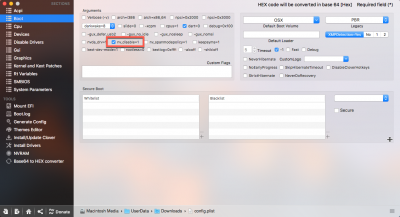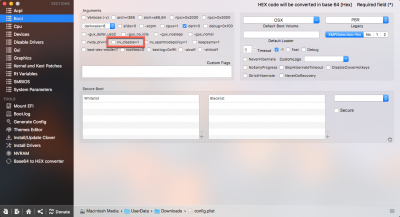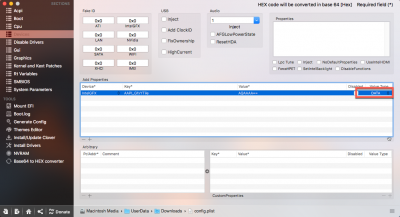- Joined
- Jun 2, 2013
- Messages
- 4
- Motherboard
- Gigabyte GA-H170N-WIFI
- CPU
- i5-6400
- Mac
- Mobile Phone
Hi All,
I'm at a loss after two days of frustrated troubleshooting, maybe someone here can help me find out what's going on. I installed El Cap following this guide and then upgraded to Sierra following this guide. Everything was working (except sleep, which is a known issue) until I updated to 10.12.4. Now I'm experiencing random freezes - the screen goes blank white/black (or some other solid colour), and I have to force reboot.
I tried searching for solutions, but anything related to HD 530 I could find is either about boot/acceleration problems (kexts not being injected, etc), flickering (solved by "Glitch fix") or video playback on older chipsets.
So far I have the following graphics fixes:
* Multibeat Intel HD 530 applied
* Glitch fix from here
* Lilu and IntelGraphicsFixup from here (not sure if it's required, but was mentioned somewhere on InsanelyMac as a possible fix)
I followed the guides linked above practically to the letter, as my hardware is exactly identical
* Intel Core i5-6400 (w/ Intel HD 530)
* Gigabyte GA-H170N-WIFI (w/ Bios F4c)
* Dell DW1560
config.plist is attached. I'd appreciate any help or ideas as to how to troubleshoot it.
Thanks!
Edit: also worth mentioning, there's a bit of _DirtyJestsamMemoryLimit spam in the system.log, not sure if it's related or whether the source of it can be traced
I'm at a loss after two days of frustrated troubleshooting, maybe someone here can help me find out what's going on. I installed El Cap following this guide and then upgraded to Sierra following this guide. Everything was working (except sleep, which is a known issue) until I updated to 10.12.4. Now I'm experiencing random freezes - the screen goes blank white/black (or some other solid colour), and I have to force reboot.
I tried searching for solutions, but anything related to HD 530 I could find is either about boot/acceleration problems (kexts not being injected, etc), flickering (solved by "Glitch fix") or video playback on older chipsets.
So far I have the following graphics fixes:
* Multibeat Intel HD 530 applied
* Glitch fix from here
* Lilu and IntelGraphicsFixup from here (not sure if it's required, but was mentioned somewhere on InsanelyMac as a possible fix)
I followed the guides linked above practically to the letter, as my hardware is exactly identical
* Intel Core i5-6400 (w/ Intel HD 530)
* Gigabyte GA-H170N-WIFI (w/ Bios F4c)
* Dell DW1560
config.plist is attached. I'd appreciate any help or ideas as to how to troubleshoot it.
Thanks!
Edit: also worth mentioning, there's a bit of _DirtyJestsamMemoryLimit spam in the system.log, not sure if it's related or whether the source of it can be traced