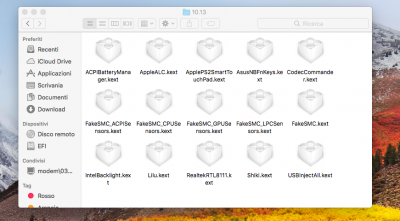- Joined
- Nov 17, 2017
- Messages
- 18
- Motherboard
- Asus S56CB-XX173H (Clover)
- CPU
- i7-3537U
- Graphics
- HD4000, 1366x768
Hello,
I just reinstalled sierra but this time the high version on my Asus S56C-XX173H thanks to your clover guide, thank you, now I need your help because I found some anomalies that were not there before, for the moment they are:
- the keys fn now allow me only to completely turn off the screen and adjust the volume but I can not adjust the brightness and if I go to system / monitor preferences / from cursor I can't lower the brightness but is fired to the maximum;
- the power management I did not understand if it works correctly, place some screen, you can immediately see that the frequency reaches 2.90 Ghz when the turbo of my CPU i7-3537U is 3.10 Ghz ...
And then I did a test with AppleIntelInfo.kext, how should be interpreted? ;
- of the three usb ports: that is a 3.0 and the other two 2.0, a 2.0 port does not work;
-when I start the PC appear some written for 2-3 seconds, I have to worry?
I attach all the necessary screens;
Thank you very much
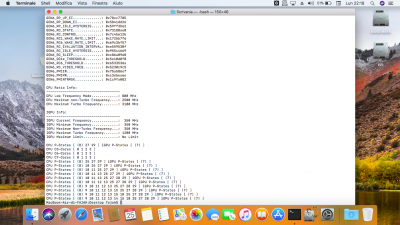
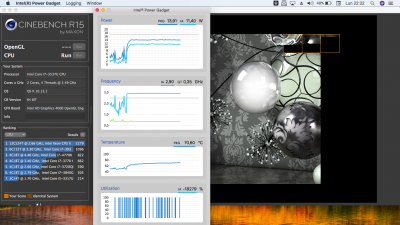
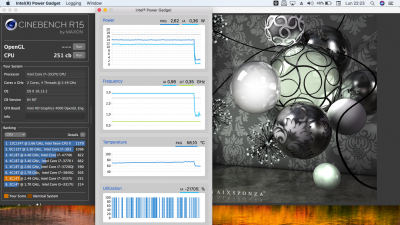

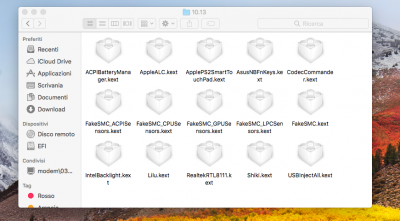
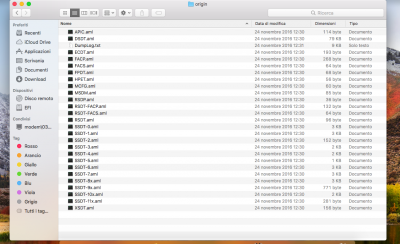

I just reinstalled sierra but this time the high version on my Asus S56C-XX173H thanks to your clover guide, thank you, now I need your help because I found some anomalies that were not there before, for the moment they are:
- the keys fn now allow me only to completely turn off the screen and adjust the volume but I can not adjust the brightness and if I go to system / monitor preferences / from cursor I can't lower the brightness but is fired to the maximum;
- the power management I did not understand if it works correctly, place some screen, you can immediately see that the frequency reaches 2.90 Ghz when the turbo of my CPU i7-3537U is 3.10 Ghz ...
And then I did a test with AppleIntelInfo.kext, how should be interpreted? ;
- of the three usb ports: that is a 3.0 and the other two 2.0, a 2.0 port does not work;
-when I start the PC appear some written for 2-3 seconds, I have to worry?
I attach all the necessary screens;
Thank you very much
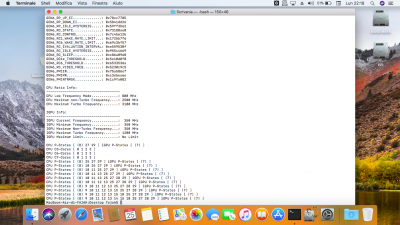
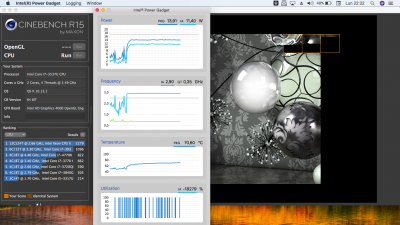
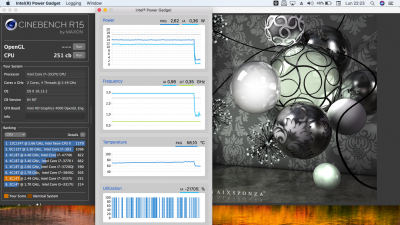

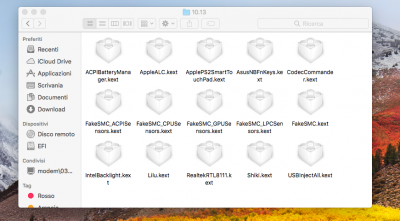
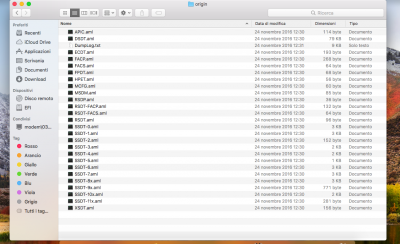

Last edited: