- Joined
- Apr 18, 2019
- Messages
- 5
- Motherboard
- Q77
- CPU
- i3-3225
- Graphics
- HD4000
Hi, all:
In my system, I have no xhc controller or AppleUSBXHCI.kext loaded. So my usb ports all work as usb2.0 including usb3.0 ports.
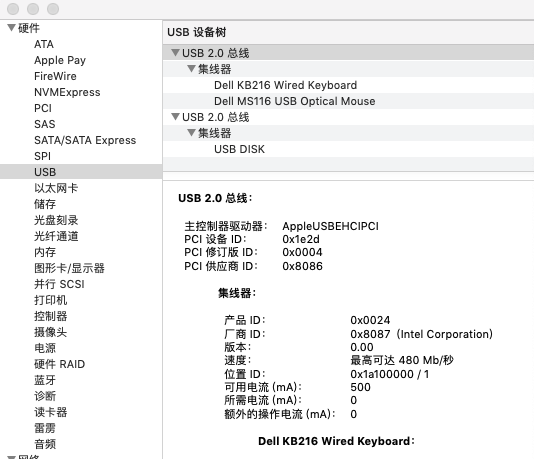
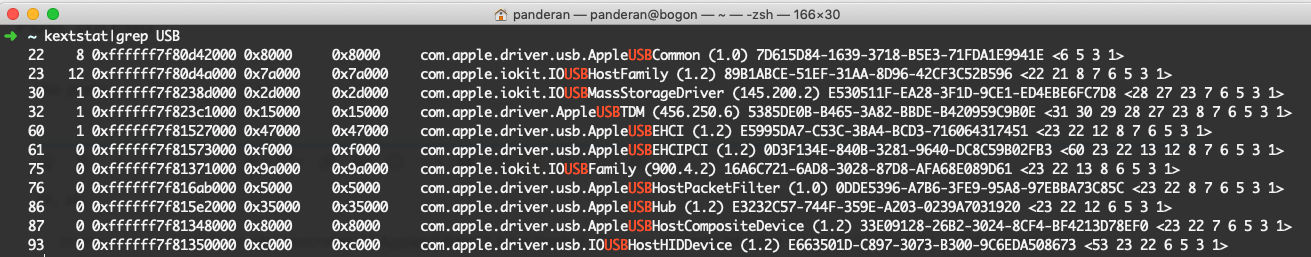
So, How can I get my usb3 controller back?
I have an old computer(DELL 7010). Computer configuration are as follows:
I installed 10.14.4 in my computer, everything goes well (in order to reduce the problem, no wifi, bluetooth, video card or other not necessary device) but usb3.0. When I'm using SSDT-UIAC-ALL.aml, I got all usb ports work as usb2.0, without that some usb ports not work. Many guides say that using USBInjectAll.kext and patching the "disable port limit patch" all usb2 and usb3 should worked, and then create a custom your DSDT to disable the usb ports never used ... But I‘m unable to continue because I have no XHC controller, no AppleUSBXHCI.kext loaded.
While this is good for work. I still want more quick when copying large files.
BIOS settings about USB3:

The tree shown in IORegistryExplorer:

In my system, I have no xhc controller or AppleUSBXHCI.kext loaded. So my usb ports all work as usb2.0 including usb3.0 ports.
So, How can I get my usb3 controller back?
I have an old computer(DELL 7010). Computer configuration are as follows:
- MatherBoard: Q77
- CPU:i3-3225 (HD4000)
I installed 10.14.4 in my computer, everything goes well (in order to reduce the problem, no wifi, bluetooth, video card or other not necessary device) but usb3.0. When I'm using SSDT-UIAC-ALL.aml, I got all usb ports work as usb2.0, without that some usb ports not work. Many guides say that using USBInjectAll.kext and patching the "disable port limit patch" all usb2 and usb3 should worked, and then create a custom your DSDT to disable the usb ports never used ... But I‘m unable to continue because I have no XHC controller, no AppleUSBXHCI.kext loaded.
While this is good for work. I still want more quick when copying large files.
BIOS settings about USB3:
The tree shown in IORegistryExplorer:
Attachments
Last edited:

