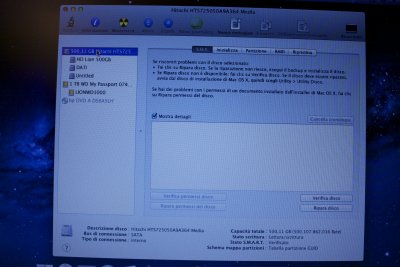- Joined
- Sep 30, 2011
- Messages
- 19
- Motherboard
- HP 4530s
- CPU
- i5
- Graphics
- hd3000
- Mac
- Classic Mac
- Mobile Phone
Due to HW problem, a clean WIN7 on my 4530s have been done, erasing whole disk: now I need to install LION on new partition. I'm asking your help to avoid boot WIN7 problem after LION install. I understood:
1. Guid disk with 2 partition (already done, using utility disc)
2. WIN7 Installation (already done)
3. Unibeast USB creation (already done)
4. Lion installation
5. Boot lion through Unibeast USB
6. HP Probook Installer version 3
7. Boot lion through Unibeast USB
8. Bootloader installation (chimera) through multibeast
9. Creating kernel cache using multibeat
After that I’ll be able to select & boot lion or Win7, no other operations are required.
Is that right?
Thanks in advance
Roberto
1. Guid disk with 2 partition (already done, using utility disc)
2. WIN7 Installation (already done)
3. Unibeast USB creation (already done)
4. Lion installation
5. Boot lion through Unibeast USB
6. HP Probook Installer version 3
7. Boot lion through Unibeast USB
8. Bootloader installation (chimera) through multibeast
9. Creating kernel cache using multibeat
After that I’ll be able to select & boot lion or Win7, no other operations are required.
Is that right?
Thanks in advance
Roberto