- Joined
- Dec 27, 2014
- Messages
- 18
- Motherboard
- Z97X Gaming 3
- CPU
- Intel I7 4770k
- Graphics
- GTX 970
- Mac
- Classic Mac
- Mobile Phone
Hey everyone! I was so fortunate to have the right advice on my first post and successfully installed Yosemite on an SSD and ran Multibeast.
Parts:
Intel i7-4770k Processor
Z97x Gaming 3 Motherboard
-----
16GB Ballistics RAM
GTX 970 Graphics Card
CX750M Power Supply
TP Link TL-WDN4800
I took the build specs from this forum post here:
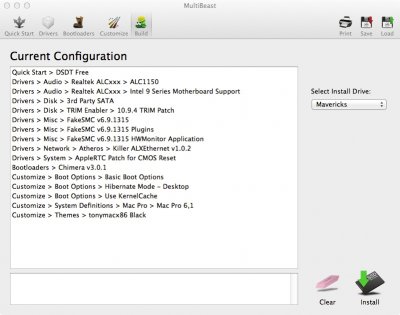
And then went with a system restart as suggested.
Upon restart, I've been seeing this in the verbose logs:
[Imgur](http://i.imgur.com/xrPjWRB.png?1)
I've been at this since around 4pm today so I think I may just need to rest a bit but I hope to have it up and running tomorrow. Also, I installed a TP Link (http://www.amazon.com/gp/product/B007GMPZ0A/ref=oh_aui_detailpage_o00_s02?ie=UTF8&psc=1) after the multibeast config but I'm not sure if that messed things up at all
*NOTE* I can get it up and running with the flags "-v -x nv_disable=1" but am not sure how to optimize it... definitely need to find the right drivers for my build
Parts:
Intel i7-4770k Processor
Z97x Gaming 3 Motherboard
-----
16GB Ballistics RAM
GTX 970 Graphics Card
CX750M Power Supply
TP Link TL-WDN4800
I took the build specs from this forum post here:
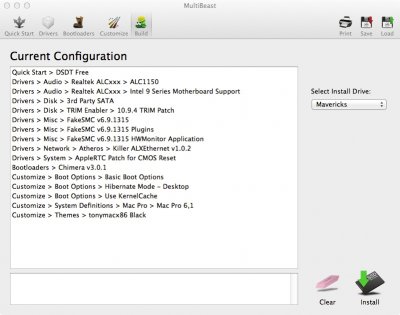
And then went with a system restart as suggested.
Upon restart, I've been seeing this in the verbose logs:
[Imgur](http://i.imgur.com/xrPjWRB.png?1)
I've been at this since around 4pm today so I think I may just need to rest a bit but I hope to have it up and running tomorrow. Also, I installed a TP Link (http://www.amazon.com/gp/product/B007GMPZ0A/ref=oh_aui_detailpage_o00_s02?ie=UTF8&psc=1) after the multibeast config but I'm not sure if that messed things up at all
*NOTE* I can get it up and running with the flags "-v -x nv_disable=1" but am not sure how to optimize it... definitely need to find the right drivers for my build

