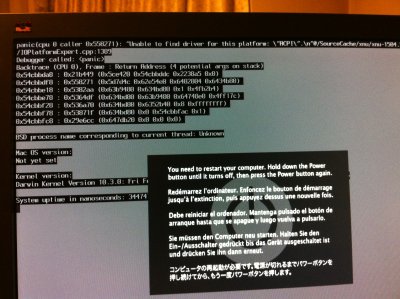- Joined
- Aug 9, 2010
- Messages
- 105
- Motherboard
- Gigabyte Z87X-UD5H
- CPU
- Intel Core i5 4670K
- Graphics
- Intel HD Graphics 4600 1536 MB
- Mac
- Classic Mac
- Mobile Phone
Hello,
Have managed to build the machine ok, can get into BIOS and set to ACHI.
1. Boot of iBoot - OK
2. Install OSX - OK
3. Reboot using iBoot and selecting OSX - OK
Now the issues start.
Once I run update and multibeast, and try and reboot without iBoot, I get a panic, am I meant to boot up using iBoot???
Don't know what to do, have tried following official guide several times - is this the type of problem that people are having with iBoot 2.5.1 in the post about USB issues?
Any help will be appreciated
Thanks
HW
Have managed to build the machine ok, can get into BIOS and set to ACHI.
1. Boot of iBoot - OK
2. Install OSX - OK
3. Reboot using iBoot and selecting OSX - OK
Now the issues start.
Once I run update and multibeast, and try and reboot without iBoot, I get a panic, am I meant to boot up using iBoot???
Don't know what to do, have tried following official guide several times - is this the type of problem that people are having with iBoot 2.5.1 in the post about USB issues?
Any help will be appreciated
Thanks
HW