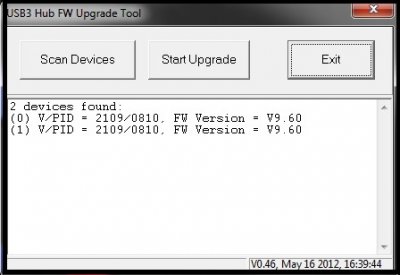- Joined
- Feb 12, 2013
- Messages
- 92
- Motherboard
- GA-Z77X-UD5H rev1.1 F16j
- CPU
- i7-3770K
- Graphics
- RX 580
- Mac
- Classic Mac
- Mobile Phone
(SOLVED) USB 3.0 behavior + Via Labs VL811 USB3 hub chip (GA-z77x-ud5h rev. 1.1 mobo)
SOLVED (See last post)
As far as I know my questions do not pertain to the GA-z77x-ud5h rev. 1.0 mobo as it uses the Via Labs VL810 USB hub contoller
chip. Also as of 2 weeks ago I am new to all of this and have only used Macs before.
I just want to gather info on the VL811 Superspeed USB Hub Controller behavior. I think I might have permanently screwed up my mobo (VL811 firmware flashing disclosure below), or the Apple USBxHCI.kext USB3 implementation isn't mature yet (more below). If someone knowledgeable could confirm or dispel my findings it would help greatly.
(Attached photos are with numbers. Photo 0: my VL811 chip on the mobo)

The symptom:
I am having difficulty getting the USB3 ports on the rear of the GA-z77x-ud5h rev. 1.1 mobo to behave properly (at least they way I think they should, but, I have never had USB3 before and only have one external HDD to test with). With a lot of finagling I have gotten my USB3 connectivity on the entire machine to a place where I can stop testing it and start using it, but, thought I'd ask here in case there's anything I've overlooked. It seems to me there isn't a lot of current info on USB 3.0 and the VL811 chip as it is new on the z77x-ud5h Rev 1.1 board. Even on this page it isn't even listed:
http://legacy.tonymacx86.com/viewtopic.php?f=119&t=64999 so maybe I am just
The real problem is:
in OS 10.8.2 after a reboot, USB3 devices on the rear USB3/2 ports (blue connectors, VL811 hub controller chip) do not automatically mount. Only USB2 devices automatically mount after booting. Is this normal for the USB3 driver available on this mobo?
According to "Apple System Information" (ASI):
USB3 Host Controller Driver: AppleUSBXHCI (kext v1.4.0)
USB2 Host Controller Driver: AppleUSBEHCI (kext v5.4.0) (both inside IOUSBFAMILY)
Is this as simple as I need a different driver? Maybe a newer AppleUSBXHCI.kext exists in an update from one of the iMacs or MBPs with on-board USB3?
My build:
i7 3770k
GA-z77x-ud5h rev. 1.1 BIOS F14
2x8GB LP Vengence RAM
GTX 470 (GE=YES)
250 Samsung 840 SSD
2TB Seagate (3 partitions: BU CustoMac boot 10.8.2, Mac storage, Win 7 64-bit boot (GUIDw/ NTFS)
15X Internal Bluray burner Pioneer BDR-208DBK (works!)
ML 10.8.2 from the app store. Fresh install as of last week.
BIOS v.F14 "Load Optimized defaults" except:
Internal CPU PLL Overvoltage Disabled -made USB drives not mysteriously unmount,
XMP: Profile1 -for the LP Veng 1600 RAM to run at @1600 1.5volts
Boot Option#1: P0: Samsung 840 SSD
xHCI Pre-Bot Driver: Enabled (default)
xHCI Mode: Auto (default)
xHCI Handoff: Enabled (default)
EHCI Handoff: Enabled
Wake on LAN: Disabled
Soft-off by PWR-BTTN: Delay 4 seconds
Mobo specs: http://www.gigabyte.us/products/product-page.aspx?pid=4440&dl=1#dl
As I understand it from Multibeast 5.2.1 the patched LaCie and Caldigitdrivers are not for this mobo/processor combo (z77x/i7 series) at all. I tried them out of desperation and found indeed they don't work. I am using my back up boot drive and CCC to "rollback" any drivers I install (Is there a better way?)
I tried some known good kexts that the OSx86 forum said had USB3 working: IOUSBFamily.kext v5.0.0 and it came with a 2nd IOUSBMassStorageClass.kext v3.5.0 from 2870-DP3 (10.7.3?) and while my USB 3 device would mount after booting they were running at USB 2 speeds. I didn't try to add the PXHCD.kext they recommended as I don't have a NEC(Renesas) hub controller on this mobo. After seeing all of this didn't work I decided it is old info for my build.
This Mobo comes with a USB3 header cable and 2 USB3 ports for the front case panel. There is a discussion and diagram here:
http://www.tonymacx86.com/buying-ad...h-new-recycled-parts-proposed.html#post512267
how the different headers on the mobo are controlled either by the native Intel or VL811 chip on Rev. 1.1 (or VL810 chip on Rev. 1.0 version of this mobo)
This diagram look correct for the Rev 1.1 version:
I can confirm F_USB30_1 (up near the RAM slots) is working differently than on the rear blue connections (photo 1).

USB3 actually auto-mounts after boot! USB3 speeds + has no problems/is still present after a sleep/wake cycle, but no USB2 devices are recognized or even not scene by ASI). This is USB3 native intel support?
Whereas when the cable is plugged in to F_USB30_2 or F_USB30_3 headers or when I plug my USB3 HDD into the rear blue connectors my USB3 Hard drive will mount when hot plugged (machine already running) but not when machine is rebooted or cold booted.
Is this normal for USB3?
Is this normal for this mobo using the Via Labs 811 chip?
Now to the VL811 chip. Mine had firmware: 83E1 out-of the box according to ASI or the windows flashing program I used (can't remember). According to here:
http://www.tonymacx86.com/mountain-...nside-ga-z77x-ud5h-usb3-problem-under-ml.html
There is new firmware out for the VL811 chip.
link: http://via-labs.com/en/support/downloads.jsp#firmware
I created a windows partition, installed Win7 64-bit, all Gigabyte drivers, got the Win7 device manager to see all the USB hubs(photo 1.5) and ran the updater. I got this Failure screen (Photo 2)
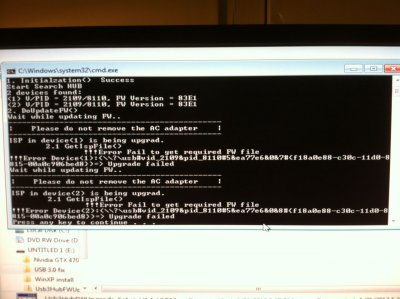
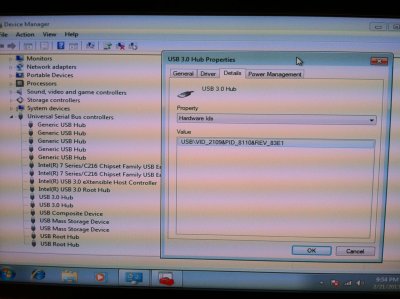
I then tried another VL811 hub updater I found elsewhere on the internet (yes, I was getting desperate to make this work!) and it worked (Photo 3). After powering down and pulling the cord. I rebooted and had something I wasn't expecting (Photo 4)

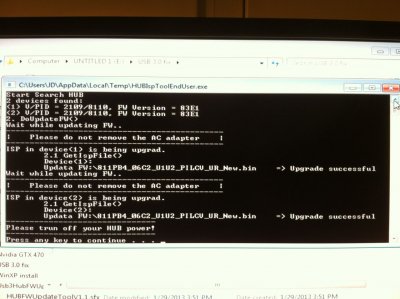
I also have 2 USB ports more than before and the Win7 device manager shows warning symbols around them. I am a noob in windows so I left it alone. I ran the FW 9.83 tool (Photo 5) and then one of the earlier flashing tools (FW version 9.72) for the VL811 chip and got this message that my FW is newer than what it can flash (Photo5.5)
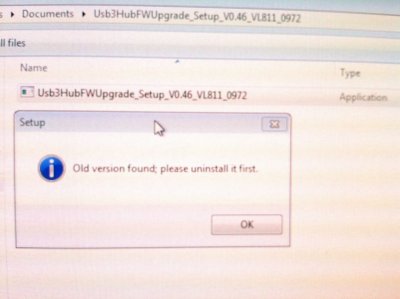

So whatever firmware I ended up with I guess is above 9.72?
Did I screw my mobo? I can still exchange it in the next few days. Like I want to have to do that at all:
(EDIT 2/28: I tried all the steps above again a day later in Win7 32-bit and had the exact same results. That VL811 updater that can't find the FW file reacted exacly the same in 32-bit. I DID END UP EXCHANGING THE MOBO! I CANNOT RECOMMEND USING THE FW FLASHER I FOUND! You have been warned!)
Booted back in OS 10.8.2 all my USB ports are recognized, On the rear blue ports the USB 3 speed is there when my USB3 HDD is mounted and it feels reliable, just no auto mounting after a reboot. Also USB2 devices mount on the blue ports and remount after a reboot. (Photo 6)

Today I thought I'd try to undo what I did yesterday by reflashing the F14 BIOS in Win7 64 bit. Noob here, thinking that would reflash the VL811 chip. No change, the BIOS flash did not roll back the VL811 chip firmware. I re-ran the FW updaters and got the same messages as yesterday messages (Photos 5 & 5.5). I don't think there is anyway to roll back the FW flash I did. What do you think? Advice please….
1. swap my mobo for a new one with the old FW on it, or,
2. is there another AppleXHCI.kext to try? My current .kext is v 1.4.0 (Photo 7)
3. or is this the best any of us can get right now with USB3 on the Mac or the HackMac?
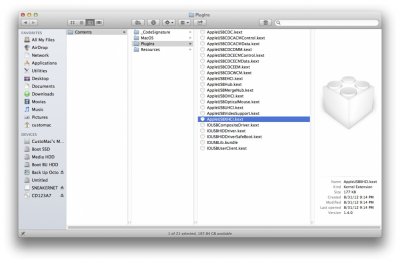
Ref: real macs with USB 3.0:
iMac 13,1 (late 2012)
iMac 13,2
MacBook Pro 10,1
MacBook Pro 10,2
Many Thanks in advance!!!!! TonyMac rules:
SOLVED (See last post)
As far as I know my questions do not pertain to the GA-z77x-ud5h rev. 1.0 mobo as it uses the Via Labs VL810 USB hub contoller
chip. Also as of 2 weeks ago I am new to all of this and have only used Macs before.
I just want to gather info on the VL811 Superspeed USB Hub Controller behavior. I think I might have permanently screwed up my mobo (VL811 firmware flashing disclosure below), or the Apple USBxHCI.kext USB3 implementation isn't mature yet (more below). If someone knowledgeable could confirm or dispel my findings it would help greatly.
(Attached photos are with numbers. Photo 0: my VL811 chip on the mobo)

The symptom:
I am having difficulty getting the USB3 ports on the rear of the GA-z77x-ud5h rev. 1.1 mobo to behave properly (at least they way I think they should, but, I have never had USB3 before and only have one external HDD to test with). With a lot of finagling I have gotten my USB3 connectivity on the entire machine to a place where I can stop testing it and start using it, but, thought I'd ask here in case there's anything I've overlooked. It seems to me there isn't a lot of current info on USB 3.0 and the VL811 chip as it is new on the z77x-ud5h Rev 1.1 board. Even on this page it isn't even listed:
http://legacy.tonymacx86.com/viewtopic.php?f=119&t=64999 so maybe I am just

The real problem is:
in OS 10.8.2 after a reboot, USB3 devices on the rear USB3/2 ports (blue connectors, VL811 hub controller chip) do not automatically mount. Only USB2 devices automatically mount after booting. Is this normal for the USB3 driver available on this mobo?
According to "Apple System Information" (ASI):
USB3 Host Controller Driver: AppleUSBXHCI (kext v1.4.0)
USB2 Host Controller Driver: AppleUSBEHCI (kext v5.4.0) (both inside IOUSBFAMILY)
Is this as simple as I need a different driver? Maybe a newer AppleUSBXHCI.kext exists in an update from one of the iMacs or MBPs with on-board USB3?
My build:
i7 3770k
GA-z77x-ud5h rev. 1.1 BIOS F14
2x8GB LP Vengence RAM
GTX 470 (GE=YES)
250 Samsung 840 SSD
2TB Seagate (3 partitions: BU CustoMac boot 10.8.2, Mac storage, Win 7 64-bit boot (GUIDw/ NTFS)
15X Internal Bluray burner Pioneer BDR-208DBK (works!)
ML 10.8.2 from the app store. Fresh install as of last week.
BIOS v.F14 "Load Optimized defaults" except:
Internal CPU PLL Overvoltage Disabled -made USB drives not mysteriously unmount,
XMP: Profile1 -for the LP Veng 1600 RAM to run at @1600 1.5volts
Boot Option#1: P0: Samsung 840 SSD
xHCI Pre-Bot Driver: Enabled (default)
xHCI Mode: Auto (default)
xHCI Handoff: Enabled (default)
EHCI Handoff: Enabled
Wake on LAN: Disabled
Soft-off by PWR-BTTN: Delay 4 seconds
Mobo specs: http://www.gigabyte.us/products/product-page.aspx?pid=4440&dl=1#dl
As I understand it from Multibeast 5.2.1 the patched LaCie and Caldigitdrivers are not for this mobo/processor combo (z77x/i7 series) at all. I tried them out of desperation and found indeed they don't work. I am using my back up boot drive and CCC to "rollback" any drivers I install (Is there a better way?)
I tried some known good kexts that the OSx86 forum said had USB3 working: IOUSBFamily.kext v5.0.0 and it came with a 2nd IOUSBMassStorageClass.kext v3.5.0 from 2870-DP3 (10.7.3?) and while my USB 3 device would mount after booting they were running at USB 2 speeds. I didn't try to add the PXHCD.kext they recommended as I don't have a NEC(Renesas) hub controller on this mobo. After seeing all of this didn't work I decided it is old info for my build.
This Mobo comes with a USB3 header cable and 2 USB3 ports for the front case panel. There is a discussion and diagram here:
http://www.tonymacx86.com/buying-ad...h-new-recycled-parts-proposed.html#post512267
how the different headers on the mobo are controlled either by the native Intel or VL811 chip on Rev. 1.1 (or VL810 chip on Rev. 1.0 version of this mobo)
This diagram look correct for the Rev 1.1 version:
I can confirm F_USB30_1 (up near the RAM slots) is working differently than on the rear blue connections (photo 1).

USB3 actually auto-mounts after boot! USB3 speeds + has no problems/is still present after a sleep/wake cycle, but no USB2 devices are recognized or even not scene by ASI). This is USB3 native intel support?
Whereas when the cable is plugged in to F_USB30_2 or F_USB30_3 headers or when I plug my USB3 HDD into the rear blue connectors my USB3 Hard drive will mount when hot plugged (machine already running) but not when machine is rebooted or cold booted.
Is this normal for USB3?
Is this normal for this mobo using the Via Labs 811 chip?
Now to the VL811 chip. Mine had firmware: 83E1 out-of the box according to ASI or the windows flashing program I used (can't remember). According to here:
http://www.tonymacx86.com/mountain-...nside-ga-z77x-ud5h-usb3-problem-under-ml.html
There is new firmware out for the VL811 chip.
link: http://via-labs.com/en/support/downloads.jsp#firmware
I created a windows partition, installed Win7 64-bit, all Gigabyte drivers, got the Win7 device manager to see all the USB hubs(photo 1.5) and ran the updater. I got this Failure screen (Photo 2)
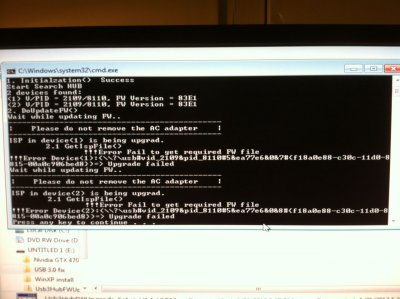
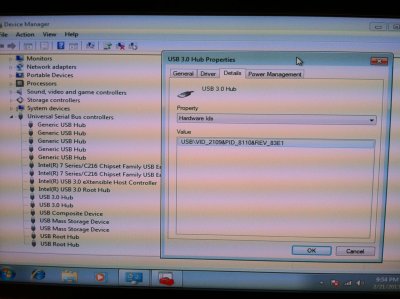
I then tried another VL811 hub updater I found elsewhere on the internet (yes, I was getting desperate to make this work!) and it worked (Photo 3). After powering down and pulling the cord. I rebooted and had something I wasn't expecting (Photo 4)

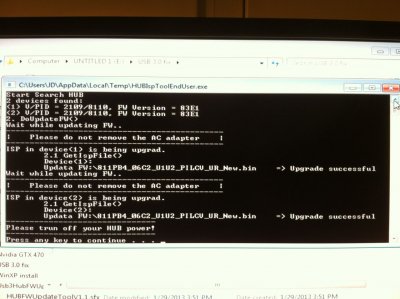
I also have 2 USB ports more than before and the Win7 device manager shows warning symbols around them. I am a noob in windows so I left it alone. I ran the FW 9.83 tool (Photo 5) and then one of the earlier flashing tools (FW version 9.72) for the VL811 chip and got this message that my FW is newer than what it can flash (Photo5.5)
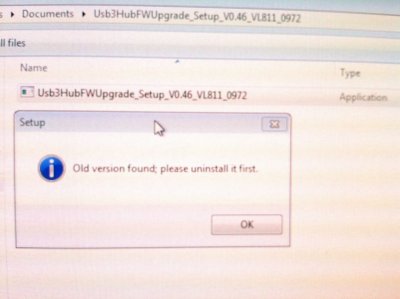

So whatever firmware I ended up with I guess is above 9.72?
Did I screw my mobo? I can still exchange it in the next few days. Like I want to have to do that at all:
(EDIT 2/28: I tried all the steps above again a day later in Win7 32-bit and had the exact same results. That VL811 updater that can't find the FW file reacted exacly the same in 32-bit. I DID END UP EXCHANGING THE MOBO! I CANNOT RECOMMEND USING THE FW FLASHER I FOUND! You have been warned!)
Booted back in OS 10.8.2 all my USB ports are recognized, On the rear blue ports the USB 3 speed is there when my USB3 HDD is mounted and it feels reliable, just no auto mounting after a reboot. Also USB2 devices mount on the blue ports and remount after a reboot. (Photo 6)

Today I thought I'd try to undo what I did yesterday by reflashing the F14 BIOS in Win7 64 bit. Noob here, thinking that would reflash the VL811 chip. No change, the BIOS flash did not roll back the VL811 chip firmware. I re-ran the FW updaters and got the same messages as yesterday messages (Photos 5 & 5.5). I don't think there is anyway to roll back the FW flash I did. What do you think? Advice please….
1. swap my mobo for a new one with the old FW on it, or,
2. is there another AppleXHCI.kext to try? My current .kext is v 1.4.0 (Photo 7)
3. or is this the best any of us can get right now with USB3 on the Mac or the HackMac?
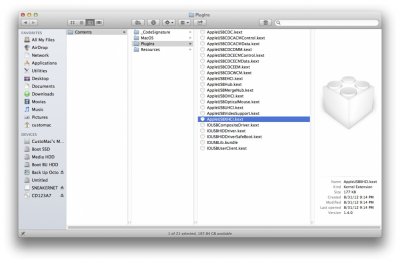
Ref: real macs with USB 3.0:
iMac 13,1 (late 2012)
iMac 13,2
MacBook Pro 10,1
MacBook Pro 10,2
Many Thanks in advance!!!!! TonyMac rules: