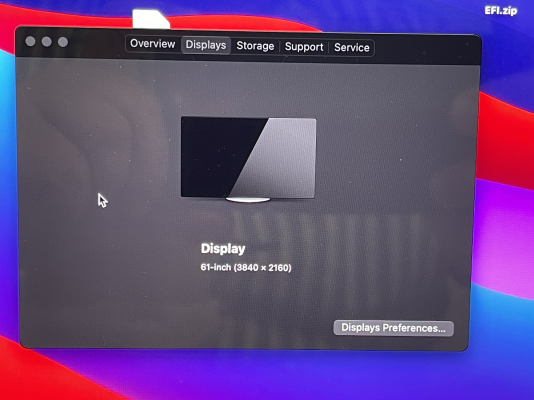- Joined
- Oct 20, 2015
- Messages
- 72
- Motherboard
- GIGABYTE 15 OLED KC (4K)
- CPU
- i7-10870H
- Graphics
- UHD 630
- Mac
- Mobile Phone
In Bios ? VDD Enable ? PM Support ? PAVP Enable and Cdynmax Clamping ?set DVMT to 128MB if you can as sometimes required for 4K
also remove those extra device properties