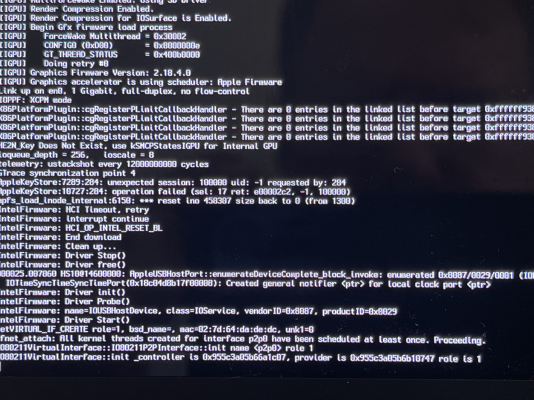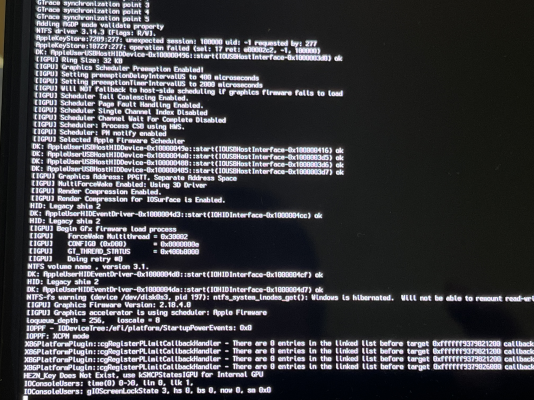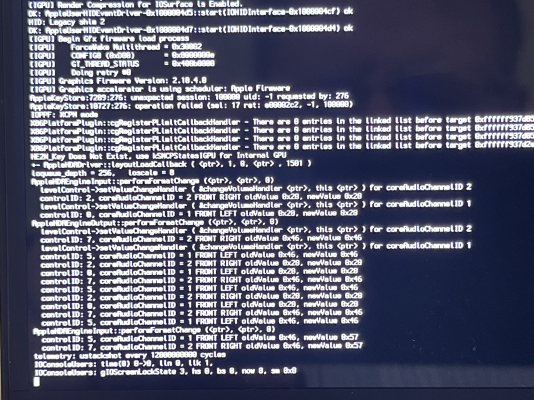- Joined
- Oct 20, 2015
- Messages
- 72
- Motherboard
- GIGABYTE 15 OLED KC (4K)
- CPU
- i7-10870H
- Graphics
- UHD 630
- Mac
- Mobile Phone
Laptop hardware
- Model: Gigabyte AERO-15-KC with 4K LVDS LED (3840x2160)
- CPU: Intel Core i7-10870H 2.2GHz 8 cores, 16 threads
- iGPU: UHD630, DeviceId 8086-9BC4
- dGPU: disabled via ACPI aml
- Smbios: MacBookPro16,1
iGPU: Intel UHD Graphics 630 31 MB
- Backlight: not done
BIOS: I've unlocked the BIOS, and done the following
- CFG Lock: Off
- DVMT: 64MB
- and other changes according to the guide
- smbios: MacBookPro16,1/2/3/4, MacBookPro15.1
- many AAPL,ig-platform-id
- many device-id: it seeams like only the current one can display
Help needed. Thanks.
- Model: Gigabyte AERO-15-KC with 4K LVDS LED (3840x2160)
- CPU: Intel Core i7-10870H 2.2GHz 8 cores, 16 threads
- iGPU: UHD630, DeviceId 8086-9BC4
- dGPU: disabled via ACPI aml
- Smbios: MacBookPro16,1
iGPU: Intel UHD Graphics 630 31 MB
- Backlight: not done
BIOS: I've unlocked the BIOS, and done the following
- CFG Lock: Off
- DVMT: 64MB
- and other changes according to the guide
- smbios: MacBookPro16,1/2/3/4, MacBookPro15.1
- many AAPL,ig-platform-id
- many device-id: it seeams like only the current one can display
Help needed. Thanks.