- Joined
- Oct 14, 2011
- Messages
- 35
- Motherboard
- GIGABYTE Z370P-D3
- CPU
- i7-8700
- Graphics
- RX 5700
- Mac
- Mobile Phone
Hi, last Friday, I updated my Clover/Catalina installation to Big Sur. Almost everything is working well except for the access to the Mac App Store. No download or installation.
Everybody is telling me to move to OC. So did take the plunge this weekend. Following the OpenCore Install Guide to set it up on a USB stick (It is a brand new Catalina installation USB stick with an EFI partition).
After spending 2 hours carefully following the guide, I tried to boot on the USB stick. I got some lines of log without any error... then a blank screen. After 2 or 3 minutes (!!! This is my first problem), I finally saw the list of bootable devices. But.... my macOS Big Sur volume is not listed! It is the only one not listed in fact. My Windows 10 ssd is there (and working), the Catalina install is also present.
If I choose the Catalina installer, it is working. I can enter the MacOs installer. And from there if I go to the Disk Utility, I can see my Big Sur volume.
I really don't know what to do from there. I read all the troubleshooting section of the guide, but my 2 problems are not listed.
My board is a GIGABYTE Z370P D3 with a Coffe-Lake i7-8700. My main disk (Big Sur Installation) is on an NVNe 1Tb drive.
My EFI folder look like this (see first image).
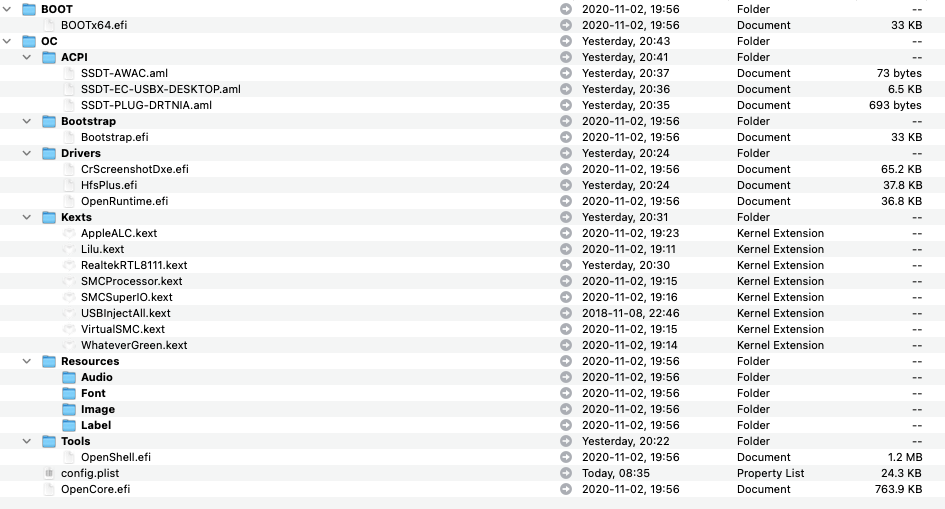
And my config.plist
And my latest boot log
If it is not the best place to ask this question, please tell me and point me the right place.
Thanks!
Everybody is telling me to move to OC. So did take the plunge this weekend. Following the OpenCore Install Guide to set it up on a USB stick (It is a brand new Catalina installation USB stick with an EFI partition).
After spending 2 hours carefully following the guide, I tried to boot on the USB stick. I got some lines of log without any error... then a blank screen. After 2 or 3 minutes (!!! This is my first problem), I finally saw the list of bootable devices. But.... my macOS Big Sur volume is not listed! It is the only one not listed in fact. My Windows 10 ssd is there (and working), the Catalina install is also present.
If I choose the Catalina installer, it is working. I can enter the MacOs installer. And from there if I go to the Disk Utility, I can see my Big Sur volume.
I really don't know what to do from there. I read all the troubleshooting section of the guide, but my 2 problems are not listed.
My board is a GIGABYTE Z370P D3 with a Coffe-Lake i7-8700. My main disk (Big Sur Installation) is on an NVNe 1Tb drive.
My EFI folder look like this (see first image).
And my config.plist
And my latest boot log
If it is not the best place to ask this question, please tell me and point me the right place.
Thanks!
