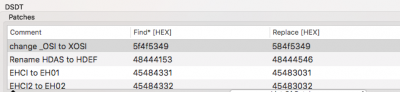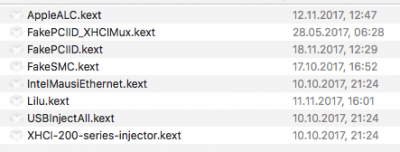D
Deleted member 1891562
Guest
hi there,
i'm opening a new thread after previously posting about not being able to run anything after installing some wrong kexts in MultiBeast.
I was FINALLY able to reinstall everything and get my system to work. after that, I stopped myself from installing any unnecessary kexts, and was following this guide that uses the same mobo.
I tried to repair the sound drivers by installing FakePCIID.kext and FakePCIID_Intel_HDMI_audio.kext as suggested in another guide and after that I couldn't reboot.
I figured they were the wrong kexts and deleted them in Recovery mode and was able to boot once.
Now when I boot I get to the middle of the progress bar and the system reboots.
another thing is I could always only boot with the Unibeast USB mounted.
Please help, i'm not sure where to even start with this
Thanks in advance
i'm opening a new thread after previously posting about not being able to run anything after installing some wrong kexts in MultiBeast.
I was FINALLY able to reinstall everything and get my system to work. after that, I stopped myself from installing any unnecessary kexts, and was following this guide that uses the same mobo.
I tried to repair the sound drivers by installing FakePCIID.kext and FakePCIID_Intel_HDMI_audio.kext as suggested in another guide and after that I couldn't reboot.
I figured they were the wrong kexts and deleted them in Recovery mode and was able to boot once.
Now when I boot I get to the middle of the progress bar and the system reboots.
another thing is I could always only boot with the Unibeast USB mounted.
Please help, i'm not sure where to even start with this
Thanks in advance