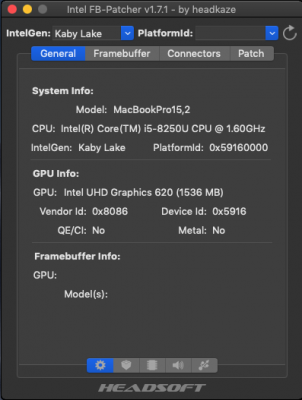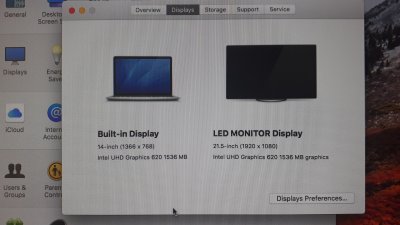- Joined
- Jul 24, 2013
- Messages
- 14
- Motherboard
- HP Elitebook 840 G5
- CPU
- i5-8250U
- Graphics
- UHD 620
- Mobile Phone
Hi everyone,
I am not new in Hackintosh, have made 4 or 5 different ones over the past 5 years.
Now, I'm configuring one for my HP Elitebook 840 G5, coming with a 8250U / UHD 620
So far... everything seems to be working, sound, webcam, HDMI out, network, etc.
Problem is that the Graphic Card, don't seem to be working accelerated correctly (QE/CI), its laggy, and making some video glitches.
FB Patcher 1.7, says "No and No" for QE/CI and Metal.
I've tried many configurations, including the scripted one used for pro books from GIT for the model I have... But no luck... everything works BUT the QE/CI.
I have found someone with same CPU and same graphic card, showing it working on a screenshot, since he provided the EFI folder, I have got it, and booted with it with minimal mods (serial, etc), again... everything works BUT QE/CI ...
Can someone check the debug files provided and let me know what's missing?
I am not new in Hackintosh, have made 4 or 5 different ones over the past 5 years.
Now, I'm configuring one for my HP Elitebook 840 G5, coming with a 8250U / UHD 620
So far... everything seems to be working, sound, webcam, HDMI out, network, etc.
Problem is that the Graphic Card, don't seem to be working accelerated correctly (QE/CI), its laggy, and making some video glitches.
FB Patcher 1.7, says "No and No" for QE/CI and Metal.
I've tried many configurations, including the scripted one used for pro books from GIT for the model I have... But no luck... everything works BUT the QE/CI.
I have found someone with same CPU and same graphic card, showing it working on a screenshot, since he provided the EFI folder, I have got it, and booted with it with minimal mods (serial, etc), again... everything works BUT QE/CI ...
Can someone check the debug files provided and let me know what's missing?