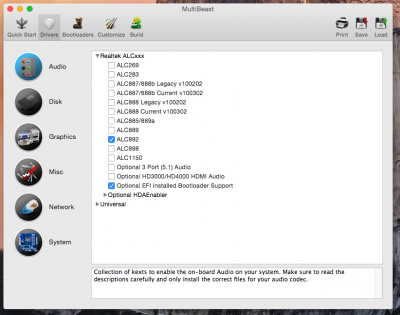- Joined
- Mar 1, 2013
- Messages
- 943
- Motherboard
- GA-Z77X-UD5H
- CPU
- i7-3770K
- Graphics
- 2x GEFORCE GT 640
- Mac
- Mobile Phone
I have a working install of Yosemite 10.10.5 on 1 SSD; (was booting via Chimera) and a working install of El Capital PB 5 on another SSD; booting via Clover.
Once I used clover to set up El Capitan, it appears to now have become my default bootloader, which is fine I can still boot to Yosemite; however, whatever Chimera injects for audio (Im fairly new, so forgive me) isn't being added when I boot via Clover. Ethernet works, so audio is the only thing I can tell that I have missing...
Do I need to install Clover to Yosemite to have this/these added, or am I totally off base here? I have avoided using Clover as I wasn't able to get a working/booting copy of Yosemite that way. I am surprised that I got El Capitan working; I do understand more about the config.plist now, but just barely..
TL;DR: Now that Clover is my default bootloader, do i need to install Clover to Yosemite to get it to have audio?
This may belong in Yosemite desktop support, but since it involves both I created the thread here. Mods please move if necessary.
Once I used clover to set up El Capitan, it appears to now have become my default bootloader, which is fine I can still boot to Yosemite; however, whatever Chimera injects for audio (Im fairly new, so forgive me) isn't being added when I boot via Clover. Ethernet works, so audio is the only thing I can tell that I have missing...
Do I need to install Clover to Yosemite to have this/these added, or am I totally off base here? I have avoided using Clover as I wasn't able to get a working/booting copy of Yosemite that way. I am surprised that I got El Capitan working; I do understand more about the config.plist now, but just barely..
TL;DR: Now that Clover is my default bootloader, do i need to install Clover to Yosemite to get it to have audio?
This may belong in Yosemite desktop support, but since it involves both I created the thread here. Mods please move if necessary.