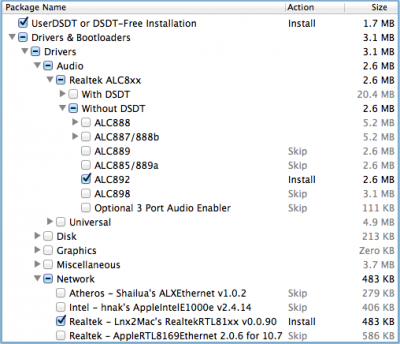- Joined
- Jun 16, 2013
- Messages
- 27
- Motherboard
- Homer
- CPU
- Intel i5 3750K
- Graphics
- GeForce GTX770
- Mobile Phone
I have an Asus P8Z77-V LE board with Mountain Lion 10.8.5 that runs pretty good but has a couple of small annoyances:
Full specs:
Asus P8Z77-V LE
Intel 3570K with a moderate overclock
NVIDIA 560Ti Fermi Card with dual Dell 2410 monitors
16GB of GSKill F3-2400C10-8GTX @ 2200
HK-DT-ST DVDRAM GH24NS95 DVD Burner
OS X is on a 128GB Kingston V300 SSD with a Seagate 500GB drive for storage
Rocketfish Bluetooth Module
I have 2 other SSDs (1 for Linux and 1 for Win 8) and 1 other HDD for Win storage.
1. Power On Self-Test in Diagnostics shows:
Last Run: 10/15/13 11:56 AM
Result: Failed
Failure Type: Memory
Memory Slots: ChannelA-DIMM0/BANK 0, ChannelB-DIMM0/BANK 2
I suspect this is a non-issue because I put the memory into the proper slots per the manual but I think Os X checks to see if memory modules are present in other slots.
2. Audio Problem when watching YouTube videos
Audio works, but when I go to watch a YouTube video, after a short while the sound becomes distorted. I can fix it by pausing for a minute or two and the resume, then the audio goes back to normal, it also happens with VLC when I reload a website. I think this may be a Chrome issue but if anyone experienced this as well, I'd love to hear it.
Now for the serious annoyances:
3. Sleep
Whenever I try to sleep the computer, it tries to sleep, but the lights all go off, including the fans, then about a second later the computer seems to try to wake up but it doesn't wake up, instead it turns off again and then proceeds to reboot. I have problems with Sleep under Linux as well, but it does go to sleep and wake up but the displays are not always coming back...
4. Power Management for fans
My GPU, CPU and PWR fans are maxed out all the time (Now the PWR fan is not controllable and I have it wired to my water pump for a Corsair 55H cooler, so that doesn't make any noise but the CPU & GPU fans are spinning higher than they could/should be spinning.
What I have done:
I patched the Asus BIOS through Flashback by downgrading to 901 from stock 1001 then used flashback to flash the BIOS to the PMPatch(ed) 1001 BIOS from the Asus website.
I am using the patched AppleIntelCPUPowerManagement.kext from the latest 5.2.3 MultiBeast
I need to run freezefix for my 560TI Fermi card otherwise I get random freezes with a spinning but it's movable.
but it's movable.
I tried to see if my system would sleep with all USB disabled and with the 560TI removed but it still does the same thing so I suspect it's a motherboard issue.
I grabbed by DSDT and decompiled it with MaciASL but without any changes I can't get it to recompile:
3508, 6090, Min/Max/Length/Gran are all zero, but no resource tag
I'm hoping someone can help me edit the DSDT to at least get the fans to spin down and for the sleep to work.
Full specs:
Asus P8Z77-V LE
Intel 3570K with a moderate overclock
NVIDIA 560Ti Fermi Card with dual Dell 2410 monitors
16GB of GSKill F3-2400C10-8GTX @ 2200
HK-DT-ST DVDRAM GH24NS95 DVD Burner
OS X is on a 128GB Kingston V300 SSD with a Seagate 500GB drive for storage
Rocketfish Bluetooth Module
I have 2 other SSDs (1 for Linux and 1 for Win 8) and 1 other HDD for Win storage.
1. Power On Self-Test in Diagnostics shows:
Last Run: 10/15/13 11:56 AM
Result: Failed
Failure Type: Memory
Memory Slots: ChannelA-DIMM0/BANK 0, ChannelB-DIMM0/BANK 2
I suspect this is a non-issue because I put the memory into the proper slots per the manual but I think Os X checks to see if memory modules are present in other slots.
2. Audio Problem when watching YouTube videos
Audio works, but when I go to watch a YouTube video, after a short while the sound becomes distorted. I can fix it by pausing for a minute or two and the resume, then the audio goes back to normal, it also happens with VLC when I reload a website. I think this may be a Chrome issue but if anyone experienced this as well, I'd love to hear it.
Now for the serious annoyances:
3. Sleep
Whenever I try to sleep the computer, it tries to sleep, but the lights all go off, including the fans, then about a second later the computer seems to try to wake up but it doesn't wake up, instead it turns off again and then proceeds to reboot. I have problems with Sleep under Linux as well, but it does go to sleep and wake up but the displays are not always coming back...
4. Power Management for fans
My GPU, CPU and PWR fans are maxed out all the time (Now the PWR fan is not controllable and I have it wired to my water pump for a Corsair 55H cooler, so that doesn't make any noise but the CPU & GPU fans are spinning higher than they could/should be spinning.
What I have done:
I patched the Asus BIOS through Flashback by downgrading to 901 from stock 1001 then used flashback to flash the BIOS to the PMPatch(ed) 1001 BIOS from the Asus website.
I am using the patched AppleIntelCPUPowerManagement.kext from the latest 5.2.3 MultiBeast
I need to run freezefix for my 560TI Fermi card otherwise I get random freezes with a spinning
 but it's movable.
but it's movable.I tried to see if my system would sleep with all USB disabled and with the 560TI removed but it still does the same thing so I suspect it's a motherboard issue.
I grabbed by DSDT and decompiled it with MaciASL but without any changes I can't get it to recompile:
3508, 6090, Min/Max/Length/Gran are all zero, but no resource tag
I'm hoping someone can help me edit the DSDT to at least get the fans to spin down and for the sleep to work.