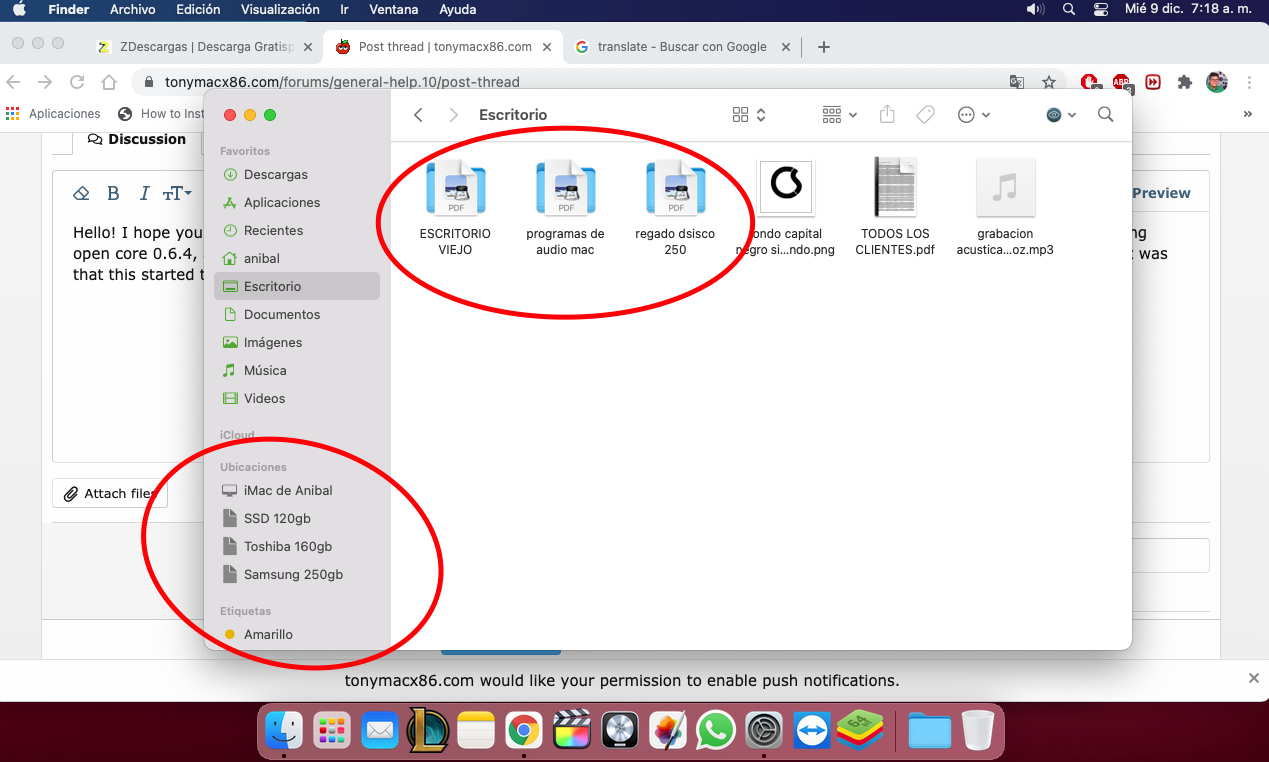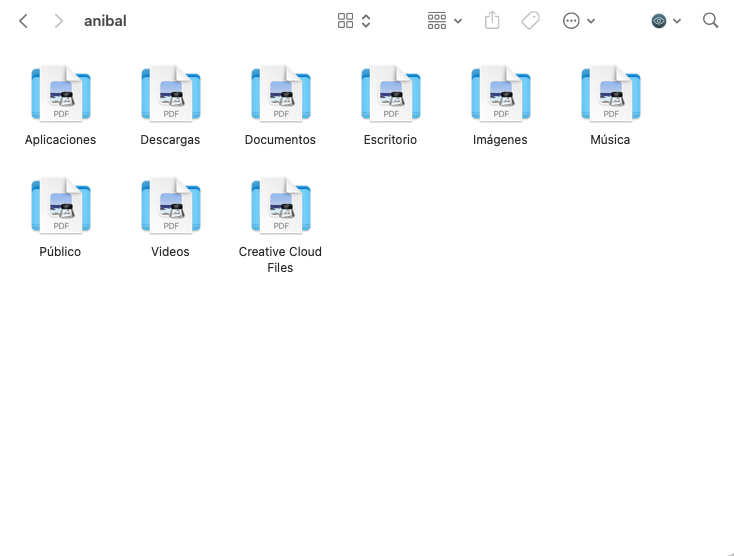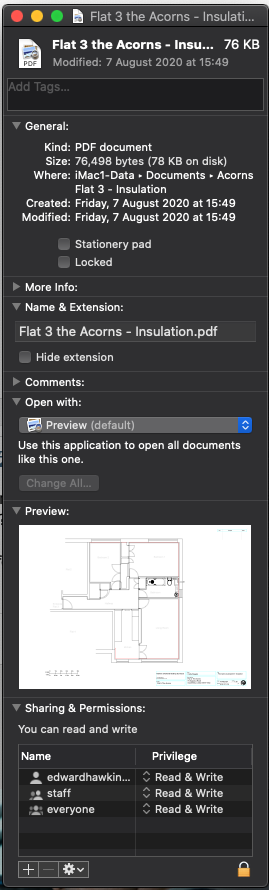- Joined
- Feb 8, 2020
- Messages
- 3
- Motherboard
- Asus H81M > Need full model name > See Forum Rules!
- CPU
- i3-4170
- Graphics
- GT 730
- Mac
- Mobile Phone
Hello! I hope you have a nice day, I am having a problem with the icons in Big Sur, some icons fail and look strange, or are missing, im using open core 0.6.4, and big sur official release from the app store, after install, after the second or third reboot when im installing programs, it was that this started to happen, I have photos for you to see the problem: