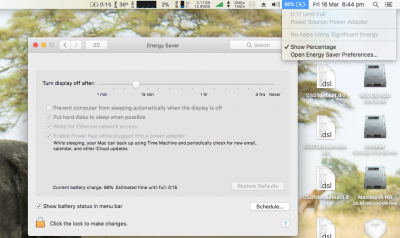At what level is your current battery charge?
No expectation of the battery to charge unless the current charge is under a certain threshold (usually under 92%).
It charges fine from boot up when Ive applied a hard reset, when booted with power connected and the battery is depleted somewhat it charges fine, with power removed it drains correctly but when power returned it doesnt charge. See three screenshots of states. After boot with power, with power removed and with power returned.
Patched with Hp g6 2221ss which doesnt work.
With added patch taken from HP-DV6-3165sf patch I get where I am now:
# rewrite buggy UPBS method, provided by chihab222, credit gsly
into method label UPBS remove_entry;
into device label BAT0 insert
begin
Method (UPBS, 0, NotSerialized)\n
{\n
Store (^^PCI0.LPCB.EC0.MBST, Index (PBST, Zero))\n
^^PCI0.LPCB.EC0.SMRD (0x09, 0x16, 0x0A, RefOf (Local0))\n
Store (Local0, Index (PBST, One))\n
^^PCI0.LPCB.EC0.SMRD (0x09, 0x16, 0x0F, RefOf (Local1))\n
Store (Local1, Index (PBST, 0x02))\n
^^PCI0.LPCB.EC0.SMRD (0x09, 0x16, 0x09, RefOf (Local2))\n
Store (Local2, Index (PBST, 0x03))\n
}\n
end;
This additional patch enabled percentage and discharge time, but still not charging when replugged in.