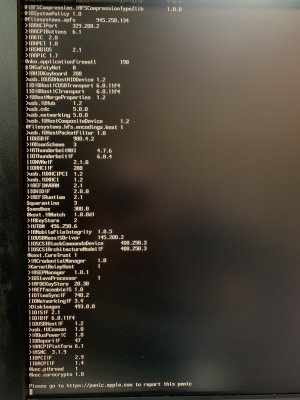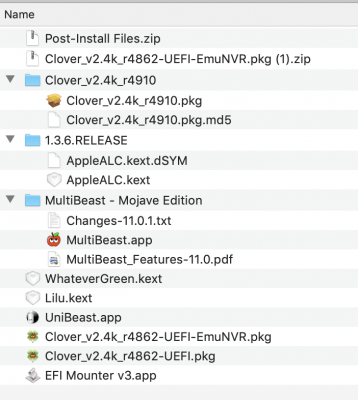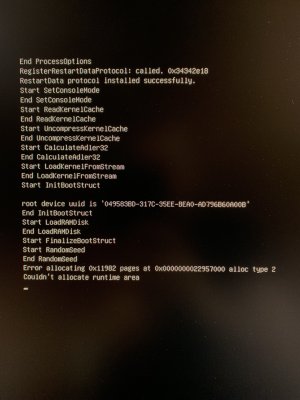- Joined
- Mar 4, 2019
- Messages
- 35
- Motherboard
- Gigabyte Z390 Designare
- CPU
- i7-8700K
- Graphics
- Vega 64
1st time Hackintosh builder here. Thank you for the help!
I'm getting a kernal panic everytime I get past the Clover boot screen and select instal Mojave. I see an Apple Logo and the white loading bar then it crashes after a while, or gives me a logo with a white circle and an x through it.
Attempt #1 - I followed this guide bc I'm using the same Motherboard and got stuck at same spot. https://www.tonymacx86.com/threads/...390-thunderbolt-3-i7-9700k-amd-rx-580.267551/
Attempt #2 - Getting stuck at same spot. https://www.tonymacx86.com/threads/...ojave-on-any-supported-intel-based-pc.259381/
I downloaded this update "Clover_v2.4k_r4862-UEFI" and applied it to my "Install Mojave" USB partition before trying to install on PC.
Gigabyte Designare Z390
i7-8700K
Kraken X62
Corsair - Vengeance LPX (1 x 16 GB) DDR4-3200 Memory
EVGA 750 G+
Meshify C Case
I'm getting a kernal panic everytime I get past the Clover boot screen and select instal Mojave. I see an Apple Logo and the white loading bar then it crashes after a while, or gives me a logo with a white circle and an x through it.
Attempt #1 - I followed this guide bc I'm using the same Motherboard and got stuck at same spot. https://www.tonymacx86.com/threads/...390-thunderbolt-3-i7-9700k-amd-rx-580.267551/
Attempt #2 - Getting stuck at same spot. https://www.tonymacx86.com/threads/...ojave-on-any-supported-intel-based-pc.259381/
I downloaded this update "Clover_v2.4k_r4862-UEFI" and applied it to my "Install Mojave" USB partition before trying to install on PC.
Gigabyte Designare Z390
i7-8700K
Kraken X62
Corsair - Vengeance LPX (1 x 16 GB) DDR4-3200 Memory
EVGA 750 G+
Meshify C Case