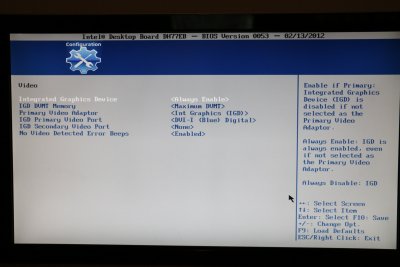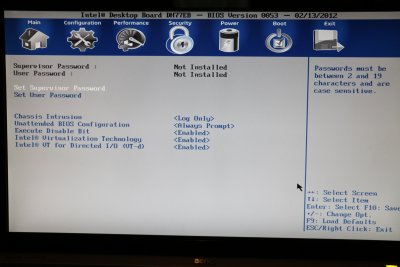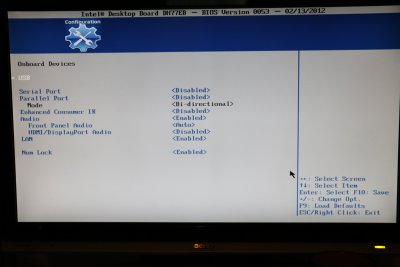- Joined
- Apr 28, 2015
- Messages
- 17
- Motherboard
- Intel DH77EB
- CPU
- Intel Core i7 3770
- Graphics
- Intel HD 4000
- Mac
- Classic Mac
- Mobile Phone
I've tried everything on my own, but I give up. I really need help, please!
I tried installing Yosemite maybe ten times, or more, without luck, with Multibeast and then with Clover and still nothing.
Firstly I need to launch everything with "Graphics Mode"="1920x1080x32" -x or otherwise I won't even be able to install OS X. Then I have to launch the os with the same code and everything works, except the audio, until I install Multibeast or Clover. I can never get it to boot up from the mSATA. With Multibeast I get kernel error and with Clover it remains at apple logo.
I've tried to read all sorts of tutorials, but I can't understand much of 'em, because I'm new to Hackintosh and I am not a programmer.
I really hope anyone can help me successfully install Yosemite on my system configuration.
I tried installing Yosemite maybe ten times, or more, without luck, with Multibeast and then with Clover and still nothing.
Firstly I need to launch everything with "Graphics Mode"="1920x1080x32" -x or otherwise I won't even be able to install OS X. Then I have to launch the os with the same code and everything works, except the audio, until I install Multibeast or Clover. I can never get it to boot up from the mSATA. With Multibeast I get kernel error and with Clover it remains at apple logo.
I've tried to read all sorts of tutorials, but I can't understand much of 'em, because I'm new to Hackintosh and I am not a programmer.
I really hope anyone can help me successfully install Yosemite on my system configuration.