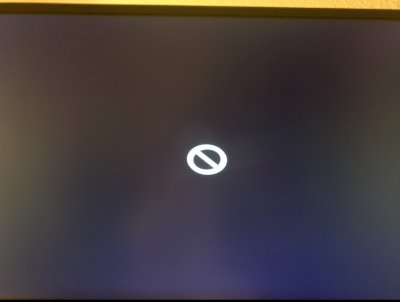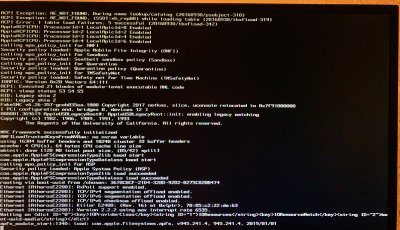- Joined
- Mar 14, 2019
- Messages
- 4
- Motherboard
- ASROCK K4 Gaming
- CPU
- intel i5 6600k
- Graphics
- ASUS GTX 1060 6G
Hi,
I am following the installation guide for Mojave to install on my PC. But installation fails with a stop sign after the Apple logo and first progress bar. Config as follows.
MB: Asrock z170 Gaming K4
CPU: intel i5 6600k
GPU: Asus GTX 1060 6G
Memory: Team T-Force Vulcan 16GB (2 x 8GB)
I have searched similar builds in forum but haven't found solution yet. Please shoot me any ideas you have.
Thank you a lot!
I am following the installation guide for Mojave to install on my PC. But installation fails with a stop sign after the Apple logo and first progress bar. Config as follows.
MB: Asrock z170 Gaming K4
CPU: intel i5 6600k
GPU: Asus GTX 1060 6G
Memory: Team T-Force Vulcan 16GB (2 x 8GB)
I have searched similar builds in forum but haven't found solution yet. Please shoot me any ideas you have.
Thank you a lot!