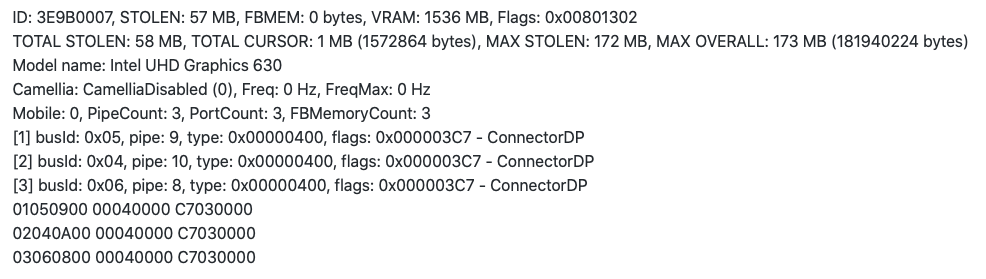- Joined
- Jun 24, 2021
- Messages
- 17
- Motherboard
- Z490 Aorus Extreme
- CPU
- i9 10900k
- Graphics
- UHD630 & RTX3090
Good day! I ask for help in enabling the video ports of my hackintosh.
Cpu 10900K
MB Z490 Aorus Xtreme
BOOTLOADER OpenCore
Framebuffer 07009B3E
macOS Big Sur
iMac20,2
Can't get the HDMI and Type-C ports on my motherboard to work for image output. The image is but pixelated, buggy on two ports.
Without any framebuffer patches, the HDMI output is not initialized at all, i.e. the monitor does not receive any signals, but TYPE-C is working, then the image is also buggy.
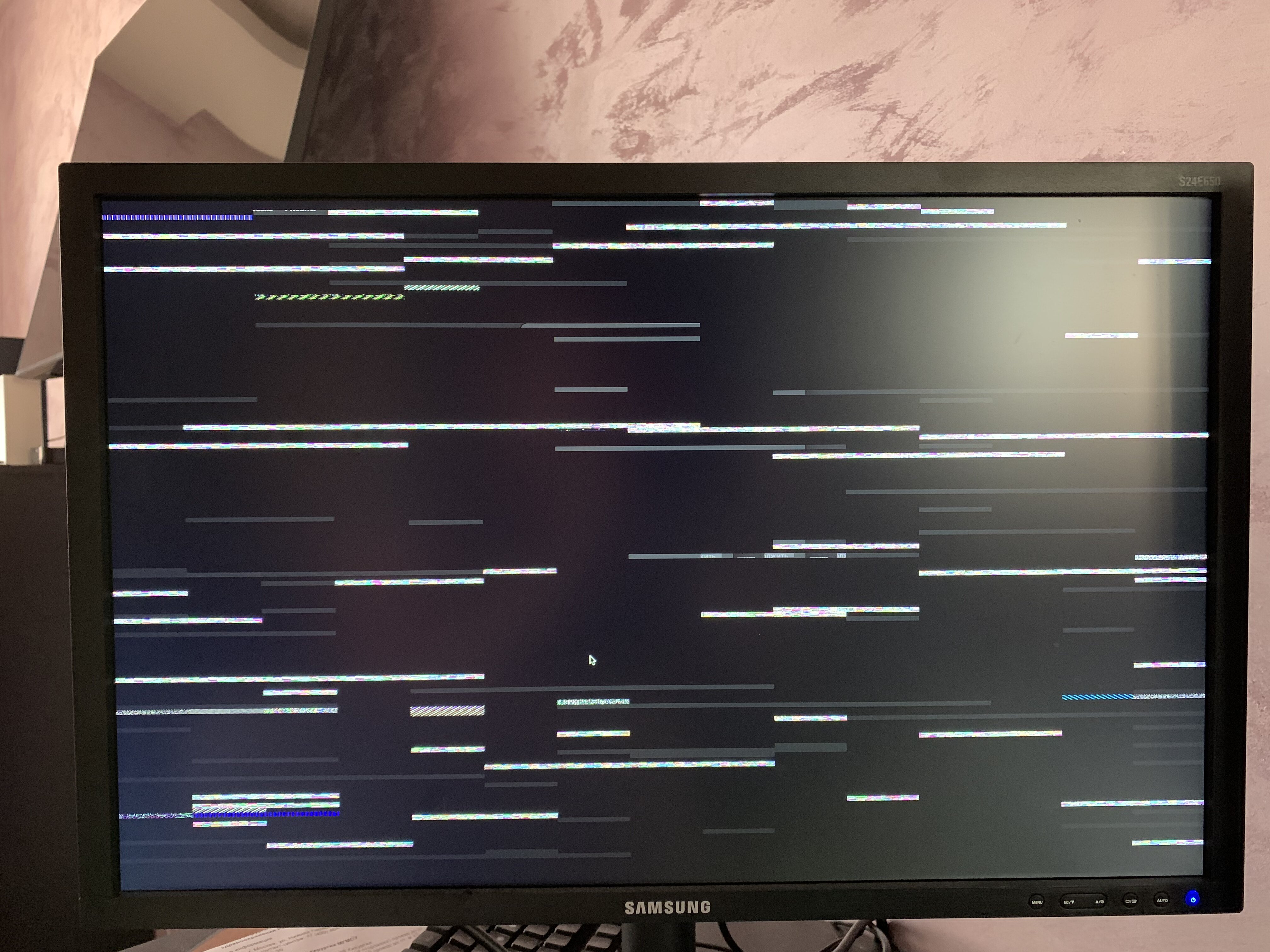
HDMI port with index 3 (con1)
Monitor get signal on BusID 04, but picture is stuck
I have tried other BusIDs
I tried to disable other non-HDMI connectors
None of this helped.
In Windows, all connectors work without problems.
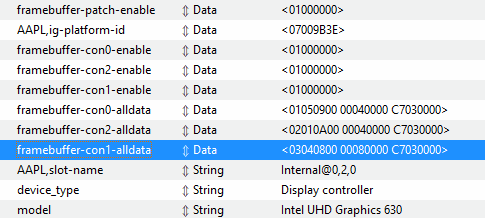
I was able to boot the old, installed macOS BigSur with these settings. But "About This Mac" does not display information about the video adapter. There is also no information in the System Report.
Even with a successful boot of the old system, I still have difficulty displaying artifacts.
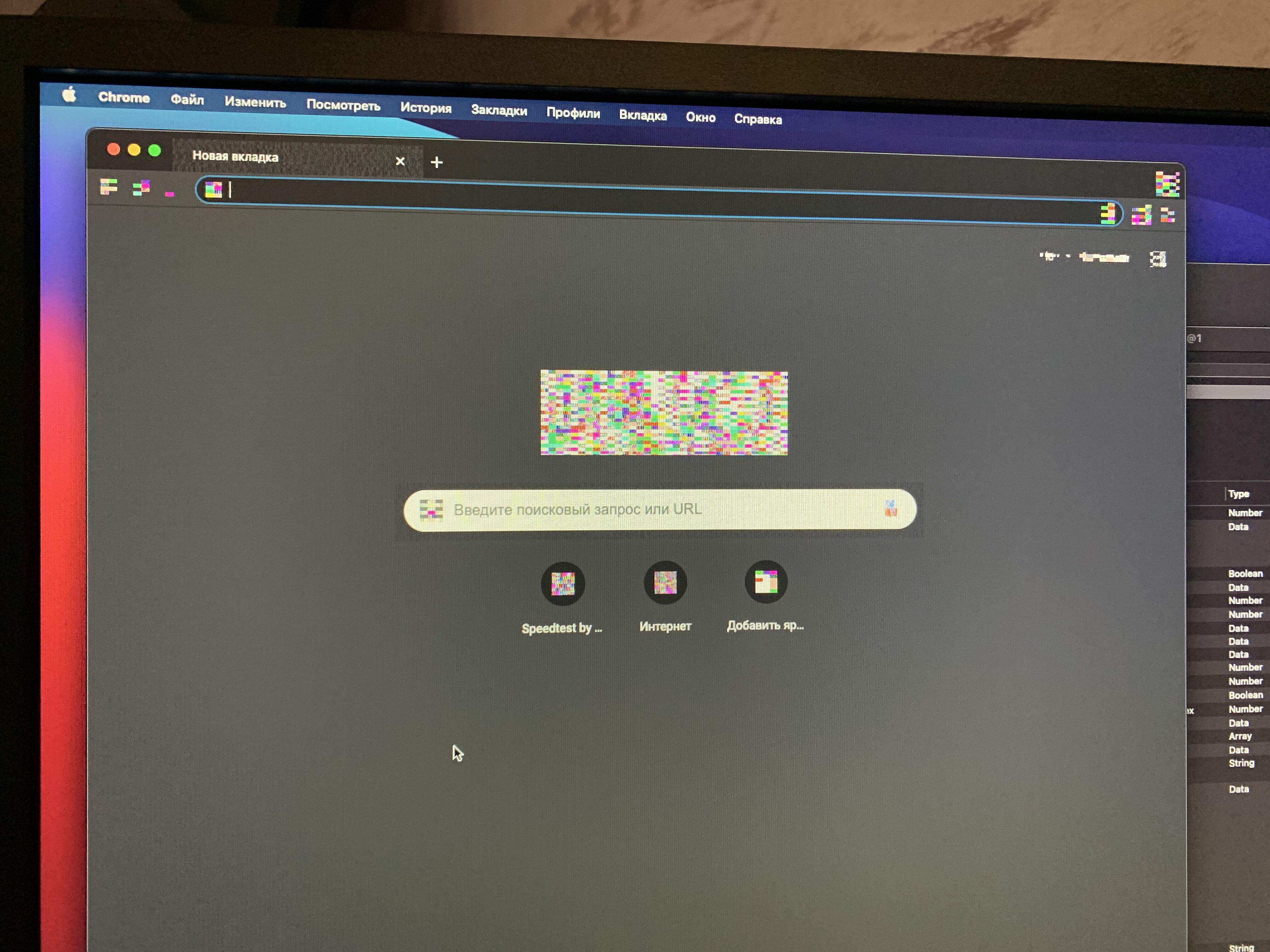
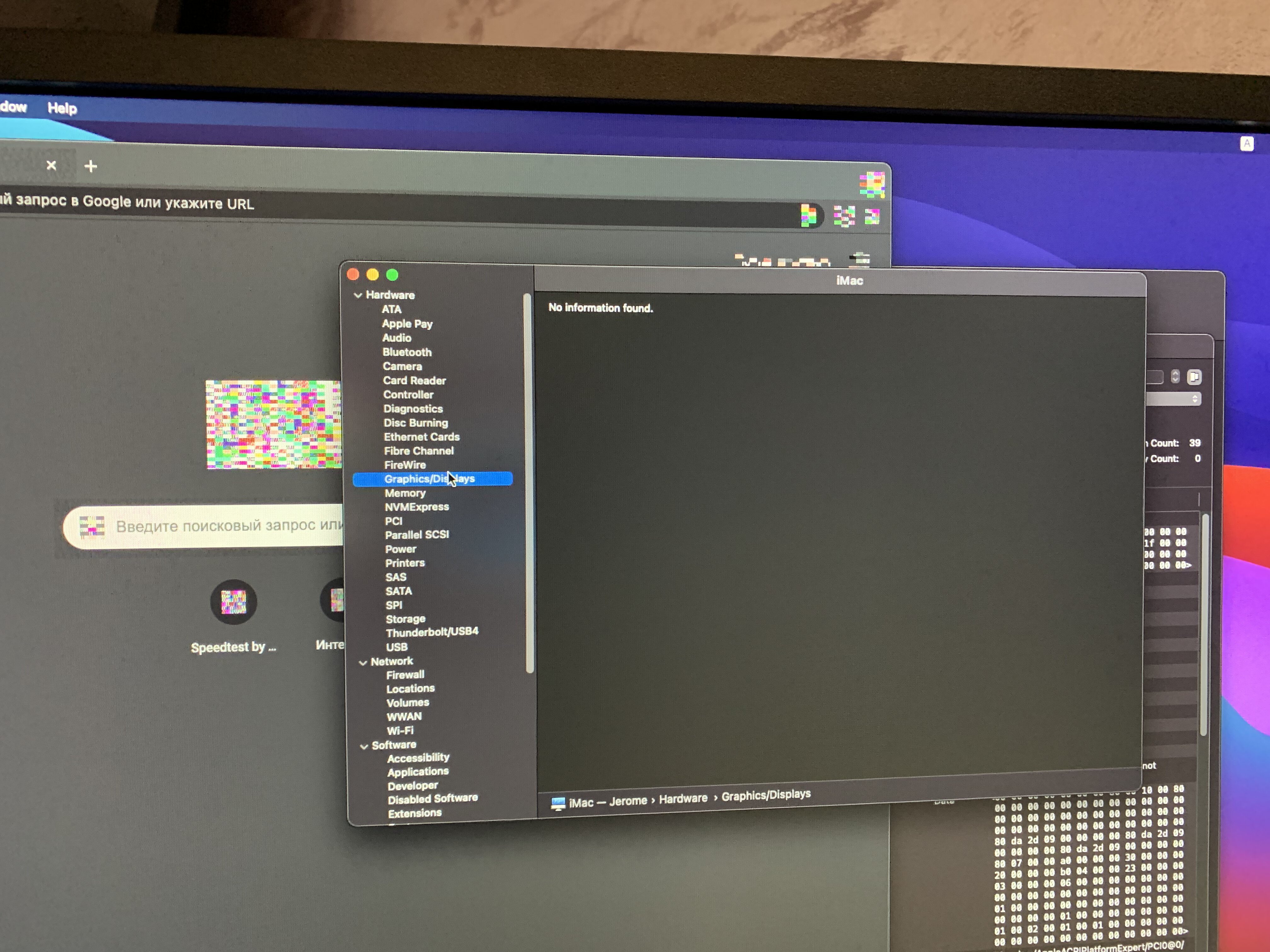
I noticed such an oddity that after watching a 4k60fps video on YouTube, artifacts disappear, and then reappear.
Help me please!
Cpu 10900K
MB Z490 Aorus Xtreme
BOOTLOADER OpenCore
Framebuffer 07009B3E
macOS Big Sur
iMac20,2
Can't get the HDMI and Type-C ports on my motherboard to work for image output. The image is but pixelated, buggy on two ports.
Without any framebuffer patches, the HDMI output is not initialized at all, i.e. the monitor does not receive any signals, but TYPE-C is working, then the image is also buggy.
HDMI port with index 3 (con1)
Monitor get signal on BusID 04, but picture is stuck
I have tried other BusIDs
I tried to disable other non-HDMI connectors
None of this helped.
In Windows, all connectors work without problems.
I was able to boot the old, installed macOS BigSur with these settings. But "About This Mac" does not display information about the video adapter. There is also no information in the System Report.
Even with a successful boot of the old system, I still have difficulty displaying artifacts.
I noticed such an oddity that after watching a 4k60fps video on YouTube, artifacts disappear, and then reappear.
Help me please!
Last edited: