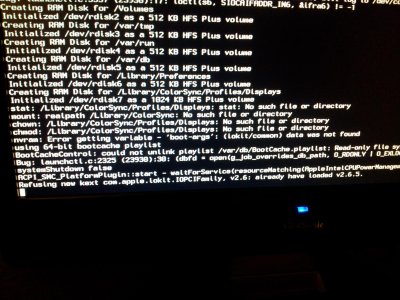- Joined
- May 20, 2010
- Messages
- 4,031
- Motherboard
- GA-EX58-UD3R-SLI
- CPU
- XEON x5570
- Graphics
- NVidia 9600GT
- Mac
- Classic Mac
- Mobile Phone
eye
As to what I see... do you have a media drive attached to the USB ports or is it attached directly to a SATA cable.
Media Drives from external USB do not work.
ALso any USB devices that you're attaching should be attached to the USB ports on the rear of the motherboard. To avoid timing issues etc.
As to what I see... do you have a media drive attached to the USB ports or is it attached directly to a SATA cable.
Media Drives from external USB do not work.
ALso any USB devices that you're attaching should be attached to the USB ports on the rear of the motherboard. To avoid timing issues etc.