- Joined
- Feb 15, 2017
- Messages
- 16
- Motherboard
- GA-B85M-3V 2.1
- CPU
- i7-4790K
- Graphics
- R9 280X
Im making a fresh usb installer right now and i will check files once its done if thats what you're saying i can do.
Download Clover_v2.4k_r4658.zip and simply install/upgrade the version on your USB Installer.i was checking my ssd in my Hackintosh for a missing driver. are you saying i can check for the missing driver in my mac the I'm creating the USB installer on?
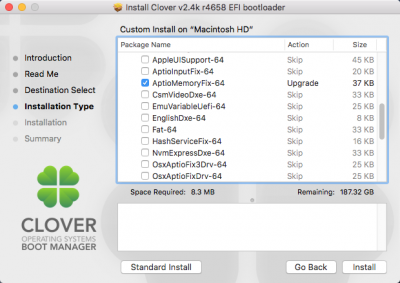
@BreBo Sorry Im not getting anywhere with this so it still isn't working at the clover screen i get this no apple logo in the usb boot drive I've tried multiple ways to make the boot drive and nothing seems to change it at all.Download Clover_v2.4k_r4658.zip and simply install/upgrade the version on your USB Installer.
This time be sure to check that a memory fix driver is selected.
View attachment 350854



