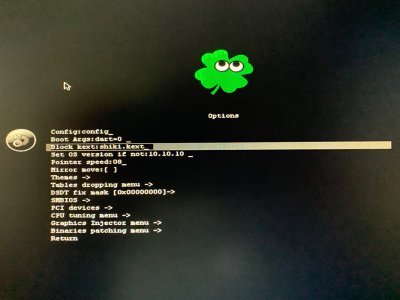- Joined
- Aug 21, 2016
- Messages
- 6
- Motherboard
- Gigabyte GA-Z77X-UD5H
- CPU
- i7-3770K
- Graphics
- GTX 670
Friends!
I have been running a Yosemite Hackintosh (due to my specific older hardware) for ~4 years now and just recently ran an iTunes update where, after rebooting, the machine will not reboot!
Errors that I get when powering on the machine now look like:

Basically when booting now it pops up the motherboard BIOS screen real quick, then into Clover boot screen, then immediately into that OSX "restart error" screen, then the Apple logo screen for a second, then boom, that huge slew of boor errors shows! (It will cycle through this 3x times, then ends up eventually on that "universal no" icon screen)
(It will cycle through this 3x times, then ends up eventually on that "universal no" icon screen)
I'm hoping someone out there can help decipher those error messages for me in hopes that this is fixable by a n00b like me?!
Any help / ideas / comments would be greatly appreciated!
Thanks!
VENAM1
(PS: I had tried booting it into Target Mode in hopes of trying get data off of it but I'm guessing that capability is only available on Apple hardware yeah?)
I have been running a Yosemite Hackintosh (due to my specific older hardware) for ~4 years now and just recently ran an iTunes update where, after rebooting, the machine will not reboot!
Errors that I get when powering on the machine now look like:
Basically when booting now it pops up the motherboard BIOS screen real quick, then into Clover boot screen, then immediately into that OSX "restart error" screen, then the Apple logo screen for a second, then boom, that huge slew of boor errors shows!
I'm hoping someone out there can help decipher those error messages for me in hopes that this is fixable by a n00b like me?!
Any help / ideas / comments would be greatly appreciated!
Thanks!
VENAM1
(PS: I had tried booting it into Target Mode in hopes of trying get data off of it but I'm guessing that capability is only available on Apple hardware yeah?)