- Joined
- Jun 14, 2018
- Messages
- 5
- Motherboard
- Dell Inspiron 3421-Clover UEFI
- CPU
- i3-3217U / HM76
- Graphics
- HD4000, 1366x768
I managed to install Sierra on my Dell Inspiron 3421 with i3 Ivy Bridge.
Everything is working now, but the screen has a glitch.
I've read some fix from in this thread https://www.tonymacx86.com/threads/fix-resolve-boot-screen-garble.175799/ , DSDT method, Legacy in BIOS is on. But still no luck
And I found something weird, when I play a video on YouTube with fullscreen, the glitch is gone for a moment.
On google chrome, not to much glitch, but still annoy me
Can anyone help me?
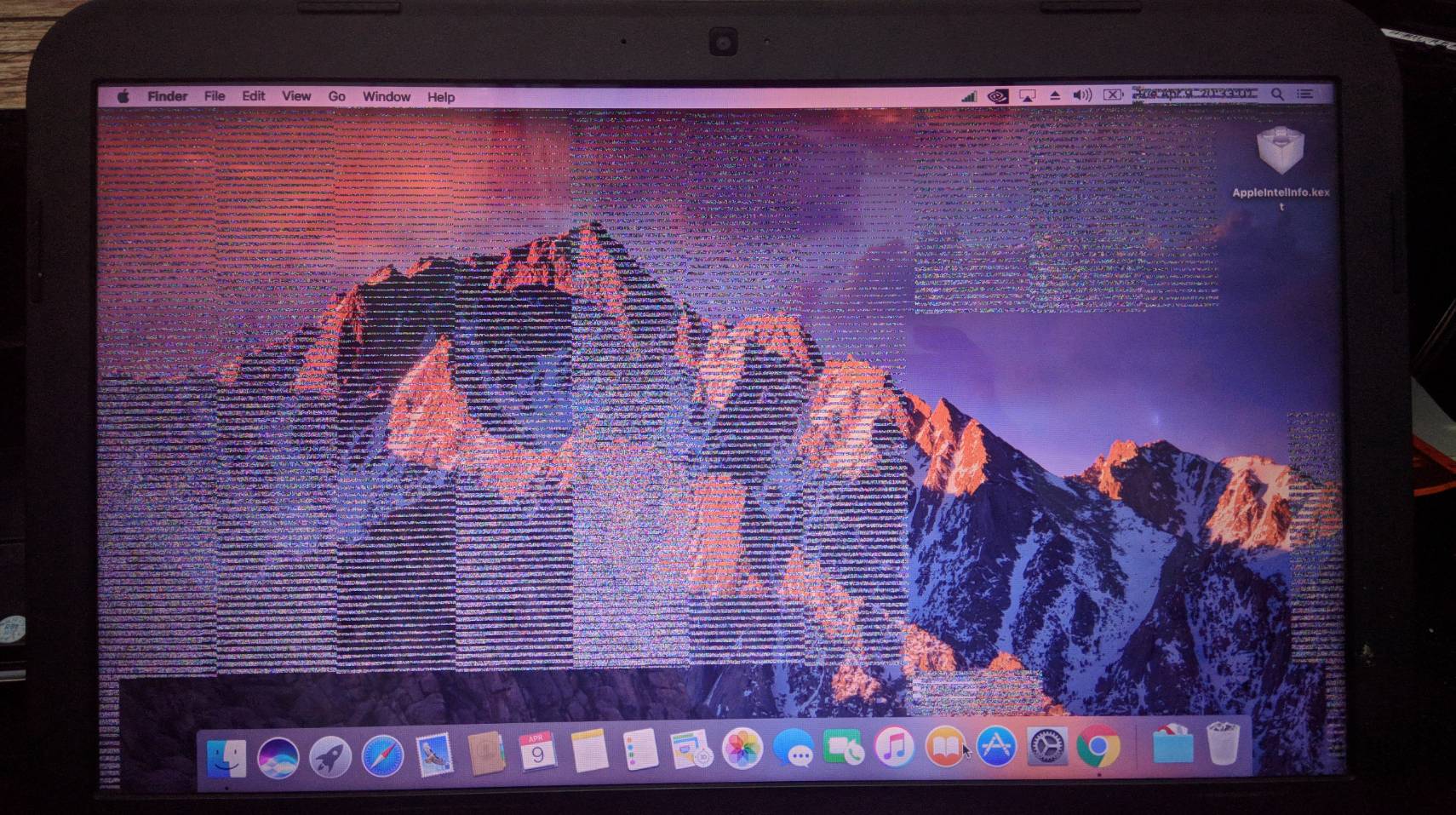
Everything is working now, but the screen has a glitch.
I've read some fix from in this thread https://www.tonymacx86.com/threads/fix-resolve-boot-screen-garble.175799/ , DSDT method, Legacy in BIOS is on. But still no luck
And I found something weird, when I play a video on YouTube with fullscreen, the glitch is gone for a moment.
On google chrome, not to much glitch, but still annoy me
Can anyone help me?

