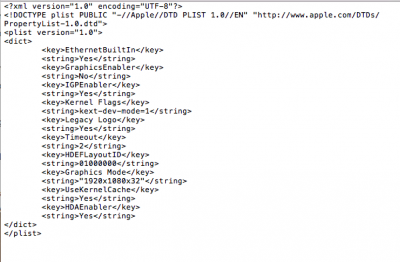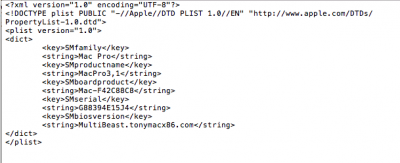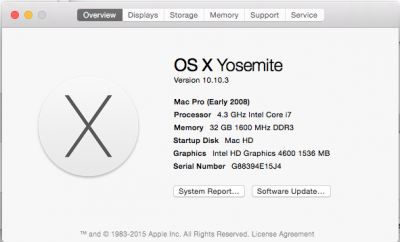- Joined
- Apr 17, 2011
- Messages
- 50
- Motherboard
- Gigabyte
- CPU
- i7-4790k
- Graphics
- Intel
Hey guys,
I recentled upgraded my mobo and cpu from a 3770k (and i forget the exact motherboard) to the config mentioned in the title. I know it’s a minor upgrade, but i needed to shuffle some things around and it is what it is. Prior to the upgrade the build was rock solid, but now i’m having some issues.
<b>The Major issue:</b> Computer totally locks up, seemingly at random. I’ve tried any Bios / Multibeast solution i can find with no luck.
<b>The Minor Issues:<b>
- When i boot the computer both displays work, but once yosemite loads up the HDMI display goes to snow for about 30 seconds to a minute before fixing itself
-Shutting down the computer is insanely slow - maybe 2-3 minutes of idle without display before the computer turns off.
I’ll attach some info / videos below. Thank you so much in advance for the help. I’ve been running a professionally studio with 3 rooms running hack workstations for the last 4 years with the support of this forum. I owe you all!
Here's a video showing the boot up so you can see that i'm describing.
https://www.youtube.com/watch?v=xyhnEOOnwn4
I recentled upgraded my mobo and cpu from a 3770k (and i forget the exact motherboard) to the config mentioned in the title. I know it’s a minor upgrade, but i needed to shuffle some things around and it is what it is. Prior to the upgrade the build was rock solid, but now i’m having some issues.
<b>The Major issue:</b> Computer totally locks up, seemingly at random. I’ve tried any Bios / Multibeast solution i can find with no luck.
<b>The Minor Issues:<b>
- When i boot the computer both displays work, but once yosemite loads up the HDMI display goes to snow for about 30 seconds to a minute before fixing itself
-Shutting down the computer is insanely slow - maybe 2-3 minutes of idle without display before the computer turns off.
I’ll attach some info / videos below. Thank you so much in advance for the help. I’ve been running a professionally studio with 3 rooms running hack workstations for the last 4 years with the support of this forum. I owe you all!
Here's a video showing the boot up so you can see that i'm describing.
https://www.youtube.com/watch?v=xyhnEOOnwn4