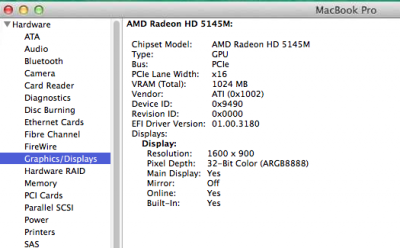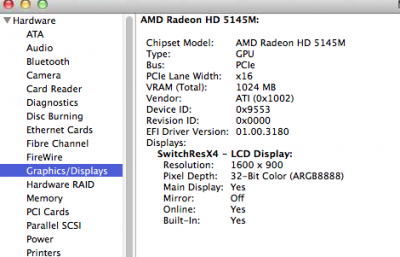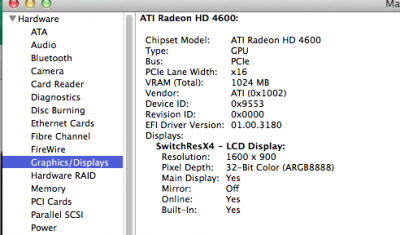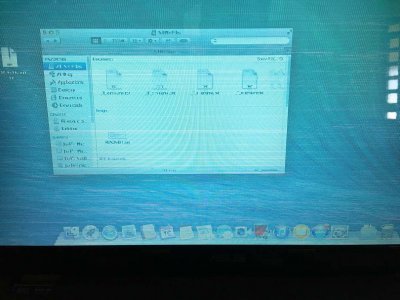You are using an out of date browser. It may not display this or other websites correctly.
You should upgrade or use an alternative browser.
You should upgrade or use an alternative browser.
Help for QE/CI enabled on ATi 45xx and DSDT patch
- Thread starter sciacallo
- Start date
- Status
- Not open for further replies.
RehabMan
Moderator
- Joined
- May 2, 2012
- Messages
- 181,058
- Motherboard
- Intel DH67BL
- CPU
- i7-2600K
- Graphics
- HD 3000
- Mac
- Mobile Phone
This evening i tried to install OS X Mavericks, all is fine but I have the same problem, black screen on LVDS... anyone can help me please?
You need to use the correct ATI "personality" and may need to patch the connectors.
I don't have the details, as I don't have the hardware... You should do the appropriate research.
- Joined
- Nov 17, 2013
- Messages
- 35
- Motherboard
- Gigabyte Z97
- CPU
- i7-4790K
- Graphics
- HD 4600
You need to use the correct ATI "personality" and may need to patch the connectors.
I don't have the details, as I don't have the hardware... You should do the appropriate research.
I have tried several times to patch the framebuffer but every time i have a black screen
M92M2-XTX Asus K72Jk DDR3 680e/750m ASID:A34K72.001$
Subsystem Vendor ID: 1043
Subsystem ID: 1c42
Object Header Structure Size: 197
Connector Object Table Offset: 32
Router Object Table Offset: 0
Encoder Object Table Offset: 97
Display Path Table Offset: 10
Connector Object Id [5] which is [VGA]
encoder obj id [0x15] which is [INTERNAL_KLDSCP_DAC1 (osx txmit 0x00 enc 0x10?)] linkb: false
Connector Object Id [14] which is [LVDS]
encoder obj id [0x21] which is [INTERNAL_UNIPHY2 (osx txmit 0x12 [duallink 0x2] enc 0x4)] linkb: false
Connector Object Id [12] which is [HDMI_TYPE_A]
encoder obj id [0x1e] which is [INTERNAL_UNIPHY (osx txmit 0x20 [duallink 0x0] enc 0x1)] linkb: true
According to this dump i have patched my LVDS in this way:
02 00 00 00 40 00 00 00 09 01 00 00 12 04 00 07
02 00 00 00 connector type
40 00 00 00 control flag - I've tried many control flags:
- 40 00 black
- 00 01 backlight and black but not 1600*900
- 16 00 black
- 14 00 black
- 14 02 black
- 10 00 backlight and black but not 1600*900
- 02 00 backlight and black but not 1600*900
- 04 02 black
- 04 01 black
- 04 03 black
- 04 06 black
- 00 04 backlight and black but not 1600*900
- 00 02 backlight and black but not 1600*900
09 01 00 00 features
- first pair 0 × 0002: LVDS * 0x09 = 09
- second pair Use Internal * 0 × 01 = 01
- i've tried also second pair 09 -> Use Backlight * 0 × 08 = 08 + 0 x 01 Use Internal
12 Transmitter LVDS (i've tried also dual link 02)
04 Encoder LVDS
00 hotplug ID (i've tried also 01 - 02)
07 Sense ID
I attach my ioreg made with ioregexplorer v2, hoping it goes well..
Attachments
- Joined
- Aug 31, 2014
- Messages
- 246
- Motherboard
- Asus T300LA-DH51T
- CPU
- Intel Core i5 4200U
- Graphics
- Intel HD Graphics 4400
- Mobile Phone
i have no idea you GFX0 at peg1 but the original dsdt you posted doesn't have peg1. is that a good edid in the config.plist? you can inject edid without manually inputting one.
dump your own tables, decompile with iasl, and patch
rename the VGA device on peg3 to GFX0, rename peg3.vga to peg3.gfx0
the g73jh guide can help you with patching but apply the patches but patch peg3 above first when patching
for battery use the g75vw patchi looked more closely you didn't post an unpatched dsdt. you need to start from scratch you are all over the place
dump your own tables, decompile with iasl, and patch
rename the VGA device on peg3 to GFX0, rename peg3.vga to peg3.gfx0
the g73jh guide can help you with patching but apply the patches but patch peg3 above first when patching
for battery use the g75vw patchi looked more closely you didn't post an unpatched dsdt. you need to start from scratch you are all over the place
- Joined
- Nov 17, 2013
- Messages
- 35
- Motherboard
- Gigabyte Z97
- CPU
- i7-4790K
- Graphics
- HD 4600
i have no idea you GFX0 at peg1 but the original dsdt you posted doesn't have peg1. is that a good edid in the config.plist? you can inject edid without manually inputting one.
dump your own tables, decompile with iasl, and patch
rename the VGA device on peg3 to GFX0, rename peg3.vga to peg3.gfx0
the g73jh guide can help you with patching but apply the patches but patch peg3 above first when patching
for battery use the g75vw patchi looked more closely you didn't post an unpatched dsdt. you need to start from scratch you are all over the place
Try to look this, i've extracted with aida 3 in windows
Attachments
- Joined
- Aug 31, 2014
- Messages
- 246
- Motherboard
- Asus T300LA-DH51T
- CPU
- Intel Core i5 4200U
- Graphics
- Intel HD Graphics 4400
- Mobile Phone
that's much better. you only need dsdt and ssdt1(would be ssdt-0 if dump from clover f4) the G73JH guide tells how to disassemble the aml files and patch the dsl files.
don't use my GFX0 or HDAU patch for g73jh they need to changed for your system.
don't use the wifi patch you are already patching it with clover
when patch hdef it needs to be onboard-2 not onboard-1
https://github.com/RehabMan/Laptop-DSDT-Patch
first patch you need to use fix_FPED. it will remove all the initial errors.compile using acpi4.0
http://www.tonymacx86.com/el-capitan-laptop-support/152573-guide-patching-laptop-dsdt-ssdts.html
GFX0 Fix
HDMI Audio(Source: https://github.com/toleda/audio_hdmi_5series)
don't use my GFX0 or HDAU patch for g73jh they need to changed for your system.
don't use the wifi patch you are already patching it with clover
when patch hdef it needs to be onboard-2 not onboard-1
https://github.com/RehabMan/Laptop-DSDT-Patch
first patch you need to use fix_FPED. it will remove all the initial errors.compile using acpi4.0
http://www.tonymacx86.com/el-capitan-laptop-support/152573-guide-patching-laptop-dsdt-ssdts.html
GFX0 Fix
Code:
into method label _DSM parent_label GFX0 remove_entry;
into device label GFX0 parent_adr 0x00010000 insert
begin
Method (_DSM, 4, NotSerialized)\n
{\n
If (LEqual (Arg2, Zero)) { Return (Buffer() { 0x03 } ) }\n
Return (Package()\n
{\n
"model", Buffer() { "AMD Radeon HD 5145M" },\n
"hda-gfx", Buffer() { "onboard-2" },\n
})\n
}\n
end;HDMI Audio(Source: https://github.com/toleda/audio_hdmi_5series)
Code:
into device label HDAU parent_adr 0x00010000 remove_entry;
into device label PEG1 insert
begin
Device (HDAU)\n
{\n
Name (_ADR, 0x01)\n
Method (_DSM, 4, NotSerialized)\n
{\n
If (LEqual (Arg2, Zero)) { Return (Buffer() { 0x03 } ) }\n
Return (Package()\n
{\n
"layout-id", Buffer() { 0x0c, 0x00, 0x00, 0x00 },\n
"hda-gfx", Buffer() { "onboard-2" },\n
})\n
}\n
}\n
end;- Joined
- Nov 17, 2013
- Messages
- 35
- Motherboard
- Gigabyte Z97
- CPU
- i7-4790K
- Graphics
- HD 4600
Ok thank's, this is my DSDT original and the patched with your GFX0, HDMI and also with [wifi] AR9285 WiFi RP02-WLAN, because without the wifi does not work.
The system start without problem, the screen is always black but with the backlight that was not there before; this happen with the flag LoadVbios, the card is recognized as AMD Radeon HD 5145M 1024 MB, QE/CI it's ok.
Without the flag LoadVbios the system start without problem and the screen it's ok also the resolution 1600*900 but the card is recognized as AMD Radeon HD 5145 5 MB and no QE/CI.
This is my actual setting:
I attach my dsdt clean compiled with maciasl and acpi4, the dsdt patched and the actual config.plist
The system start without problem, the screen is always black but with the backlight that was not there before; this happen with the flag LoadVbios, the card is recognized as AMD Radeon HD 5145M 1024 MB, QE/CI it's ok.
Without the flag LoadVbios the system start without problem and the screen it's ok also the resolution 1600*900 but the card is recognized as AMD Radeon HD 5145 5 MB and no QE/CI.
This is my actual setting:
Code:
<key>Graphics</key> <dict>
<key>CustomEDID</key>
<data>
AP///////wAw5N0BAAAAAAASAQOAJhV4CqjAnVhQmiYcUFQAAAABAQEBAQEB
AQEBAQEBAQEBLyZAuGCEDDAwMCMAftcQAAAZAAAAAAAAAAAAAAAAAAAAAAAA
AAAA/gAAAABMR0Rpc3BsYXkKAAAA/gBMUDE3M1dEMS1UTEMxAGM=
</data>
<key>FBName</key>
<string>Shrike</string>
<key>Inject</key>
<dict>
<key>ATI</key>
<true/>
<key>Intel</key>
<false/>
<key>NVidia</key>
<false/>
</dict>
<key>InjectEDID</key>
<true/>
<key>LoadVBios</key>
<true/>
<key>NvidiaSingle</key>
<false/>
<key>PatchVBios</key>
<true/>
</dict>
<key>KernelAndKextPatches</key>
<dict>
<key>ATIConnectorsController</key>
<string>4600</string>
<key>ATIConnectorsData</key>
<string>020000004000000009010000020100030200000000010000090100002001020200040000040300000001000010000101</string>
<key>ATIConnectorsPatch</key>
<string>020000004000000009010000120400071000000010000000000100000000010000080000000200000001000020010202</string>
<key>AppleRTC</key>
<true/>
<key>AsusAICPUPM</key>
<true/>
<key>Debug</key>
<false/>
<key>KernelCpu</key>
<false/>
<key>KernelHaswellE</key>
<false/>
<key>KernelLapic</key>
<false/>
<key>KernelPm</key>
<true/>
<key>KextsToPatch</key>
<array>
<dict>
<key>Comment</key>
<string>External icons patch</string>
<key>Find</key>
<data>
RXh0ZXJuYWw=
</data>
<key>Name</key>
<string>AppleAHCIPort</string>
<key>Replace</key>
<data>
SW50ZXJuYWw=
</data>
</dict>
</array>
</dict>I attach my dsdt clean compiled with maciasl and acpi4, the dsdt patched and the actual config.plist
Attachments
- Joined
- Aug 31, 2014
- Messages
- 246
- Motherboard
- Asus T300LA-DH51T
- CPU
- Intel Core i5 4200U
- Graphics
- Intel HD Graphics 4400
- Mobile Phone
I attach my dsdt clean compiled with maciasl and acpi4, the dsdt patched and the actual config.plist
you really should disable kernelpm patch your cpu isn't affected and not needed
clover config.plist disable loadVBios and PatchVBios
also disable FixAirport_4000 you patched dsdt already
- Joined
- Nov 17, 2013
- Messages
- 35
- Motherboard
- Gigabyte Z97
- CPU
- i7-4790K
- Graphics
- HD 4600
you really should disable kernelpm patch your cpu isn't affected and not needed
clover config.plist disable loadVBios and PatchVBios
also disable FixAirport_4000 you patched dsdt already
I did several test:
- Disabled FixAirport_4000 in clover and WiFi is always ok

- I have edited the AMD4600Controller.kext with inject my pci-id: 0x95531002 and removed the clover fake id 0x94901002 but I didn't notice differences.
1° Settings:
- Disabled: loadVBios - PatchVBios (with enabled PatchVbios i have more resolution in boot screen and in the system the resolution is 1600x900 instead of 1024x768)
- Enabled: Inject ATI - Inject EDID
- FB Name: Shrike
- ATI Connectors Data: 020000004000000009010000020100030200000000010000090100002001020200040000040300000001000010000101
- ATI Connectors Patch: 020000004000000009010000120400071000000010000000000100001010010600080000000200000001000020000202
The system start with:
- AMD Radeon HD 5145M 3 MB
- LCD Screen work
- 1024x768 resolution
- Kext loaded: AMD4600Controller - AMDSupport - ATIRadeonX2000
- QE/CI NO
- Disabled: PatchVBios (with enabled PatchVbios same result but i have more resolution in boot screen)
- Enabled: Inject ATI - Inject EDID - loadVBios
- I tried to Enabled and Disabled without differences the option -> Dual Link: 0
- FB Name: Shrike
- ATI Connectors Data: 020000004000000009010000020100030200000000010000090100002001020200040000040300000001000010000101
- ATI Connectors Patch: 020000004000000009010000120400071000000010000000000100001010010600080000000200000001000020000202
The system start with:
- AMD Radeon HD 5145M 1024 MB
- LCD Screen black with backlight
- 1600x900 resolution
- Kext loaded: AMD4600Controller - AMDSupport - ATIRadeonX2000 - AMDFramebuffer
- QE/CI YES
- Disabled: PatchVBios (with enabled PatchVbios same result but i have more resolution in boot screen)
- Enabled: Inject ATI - Inject EDID - loadVBios
- Enabled Dual Link: 0 (i have the image green with artifacts on screen see image below) with the option disabled i have black screen with backlight on LCD and also with option Dual Link: 1
- FB Name: RadeonFrameBuffer (generic) If i remove the connectors data and patch there are no differences
- ATI Connectors Data: 020000004000000009010000020100030200000000010000090100002001020200040000040300000001000010000101
- ATI Connectors Patch: 020000004000000009010000120400071000000010000000000100001010010600080000000200000001000020000202
The system start with:
- ATI Radeon HD 4600M 1024 MB
- LCD Screen works with artifacts and green lines
- 1600x900 resolution
- Kext loaded: AMD4600Controller - AMDSupport - ATIRadeonX2000 - AMDFramebuffer
- QE/CI YES
It seems that we are almost close to the solution...
I attach:
- ioreg 1° Settings
- ioreg 2° Settings
- ioreg 3° Settings
Attachments
- Joined
- Aug 31, 2014
- Messages
- 246
- Motherboard
- Asus T300LA-DH51T
- CPU
- Intel Core i5 4200U
- Graphics
- Intel HD Graphics 4400
- Mobile Phone
your hdef patch is missing hda-gfx onboard-2
your missing battery patch, generic brightness patch
vga connector patch is wrong should be
10000000100000000001000000100106
missing a framebuffer ioreg3
your missing battery patch, generic brightness patch
vga connector patch is wrong should be
10000000100000000001000000100106
missing a framebuffer ioreg3
- Status
- Not open for further replies.
Copyright © 2010 - 2024 tonymacx86 LLC