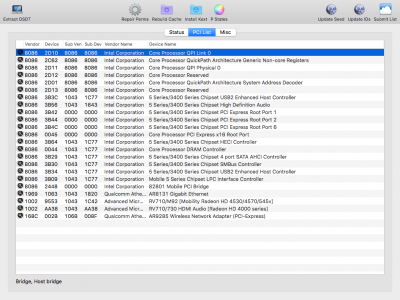- Joined
- Nov 17, 2013
- Messages
- 35
- Motherboard
- Gigabyte Z97
- CPU
- i7-4790K
- Graphics
- HD 4600
Hello,
I've installed with success El Capitan on this notebook Asus K72JK with Clover and Unibeast, but i have a problem with Graphics Card. The graphics is a ATI HD 4530/4570/545v and don't work, flickering and only 3 mb of ram in system info and naturally no QE/CI. Another problem that i have is the shutdown, the pc won't power off.
I've already tried in Clover:



The Card as Device ID: 9553 and Vendor ID: 1002 (i attached the image of PCI List make with DPCIManager)
I hate not being able to solve , it is the only thing I miss for the success..
, it is the only thing I miss for the success.. 
I try to extract and compile the DSDT with MaciASL without success (after using iasl for decompile), but i'm not able to resolve the issue, it's too difficult for me.
This is Working:
Greetings Jack!
I've installed with success El Capitan on this notebook Asus K72JK with Clover and Unibeast, but i have a problem with Graphics Card. The graphics is a ATI HD 4530/4570/545v and don't work, flickering and only 3 mb of ram in system info and naturally no QE/CI. Another problem that i have is the shutdown, the pc won't power off.
I've already tried in Clover:
- Inject ATI
- Inject EDID and i also extract my EDID
- Dump VideoBios with Aida64 and put in Clover ROM folder
- Edit AMD4600Controller.kext with IOPCIMatch: 0x95531002
The Card as Device ID: 9553 and Vendor ID: 1002 (i attached the image of PCI List make with DPCIManager)
I hate not being able to solve
 , it is the only thing I miss for the success..
, it is the only thing I miss for the success.. I try to extract and compile the DSDT with MaciASL without success (after using iasl for decompile), but i'm not able to resolve the issue, it's too difficult for me.
This is Working:
- AR8131 Ethernet Card with clover inject and ALXEthernet.kext
- WiFi with FixAirport in Clover ACPI section
- Webcam native UVC Camera VendorID_5075 ProductID_20784
- Audio IDT92HD81B1X with HDAEnabler and AppleHDA kext patched
- Keyboard and Trackpad with VoodooPS2 Kext
- The original DSDT extracted with F4 key in Clover (is not decompiled, i prefer to add this because I was afraid to have made mistakes in decompiling)
- My EDID extracted with EDID_ManagerV1x0
- My VGA bios dump with ATY_Bin_to_DSDT
- My PCI list read with DPCIManager
Greetings Jack!