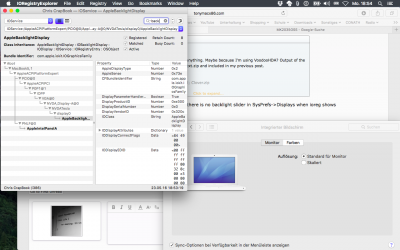- Joined
- Sep 28, 2013
- Messages
- 77
- Motherboard
- MSI H110M Gaming
- CPU
- Intel Core i5 6500 @ 3,19 GHz
- Graphics
- AMD RX 480 8 GB (HIS branded)
- Mac
- Classic Mac
- Mobile Phone
My Hack is nearly fully working on El Capitan 10.11.5. Hardware specs are in my profile. I am using Clover boot loader with custom patched dsdt for battery percentage. Even sleep is working! Only the backlight problem remains:
In BIOS, I can change the brightness using FN+F5/F6 keys. When not using a custom DSDT, this functionality is retained in OS X. However, with patched DSDT, it doesn't work anymore. I've tried the "Brightness Fix" patch for the DSDT and the IntelBacklight kext, but that doesn't do anything. I suspect I have to patch things differently because my Laptop doesn't have Intel graphics but only nVidia GeForce 8600m GS. The graphics card is fully recognized and has QE/CI. How can I patch my DSDT for working backlight controls in El Capican? I've attached my DSDT (without brightness patches). Thank you!
Edit: After waking my laptop up from sleep, the brightness is locked to minimum value and I can't see a thing. I have to use a flashlight to find the reboot button. After reboot, the brightness is normal again until sleep.
In BIOS, I can change the brightness using FN+F5/F6 keys. When not using a custom DSDT, this functionality is retained in OS X. However, with patched DSDT, it doesn't work anymore. I've tried the "Brightness Fix" patch for the DSDT and the IntelBacklight kext, but that doesn't do anything. I suspect I have to patch things differently because my Laptop doesn't have Intel graphics but only nVidia GeForce 8600m GS. The graphics card is fully recognized and has QE/CI. How can I patch my DSDT for working backlight controls in El Capican? I've attached my DSDT (without brightness patches). Thank you!
Edit: After waking my laptop up from sleep, the brightness is locked to minimum value and I can't see a thing. I have to use a flashlight to find the reboot button. After reboot, the brightness is normal again until sleep.