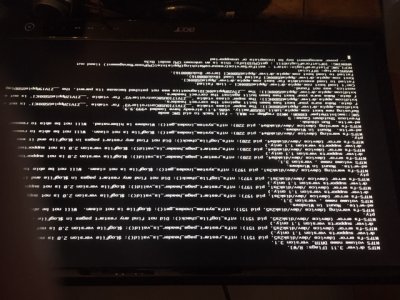- Joined
- Apr 7, 2013
- Messages
- 19
- Motherboard
- ASUS
- CPU
- Core I7
- Graphics
- Glasses
Hi there,
For boring reasons I need to upgrade my OS 10.8.5 Hackintosh to OS 10.9, which I'm going to do on a separate drive.
I can't for the life of me find the Install OS X Mavericks application. I have never download it from the App store so I can't get it that way.
Is anyone able to help me out with a download link?
Thank you in advance!
For boring reasons I need to upgrade my OS 10.8.5 Hackintosh to OS 10.9, which I'm going to do on a separate drive.
I can't for the life of me find the Install OS X Mavericks application. I have never download it from the App store so I can't get it that way.
Is anyone able to help me out with a download link?
Thank you in advance!