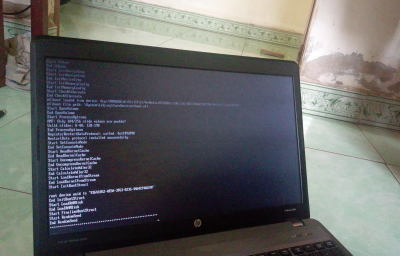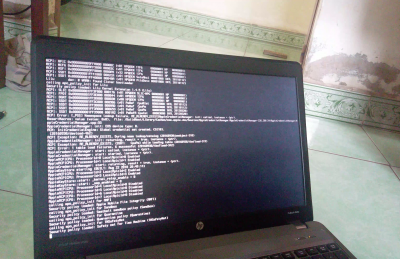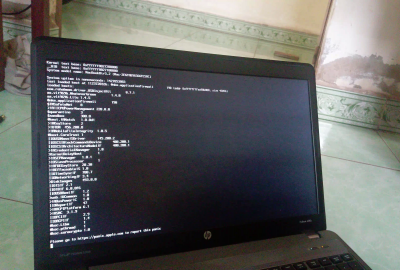- Joined
- Jul 8, 2020
- Messages
- 1
- Motherboard
- HP
- CPU
- i5 3230M
- Graphics
- Intel HD 4000
My system:
Model: HP Probook 4540s
CPU: Intel Core i5 3230M + HD Graphics 4000
SSD (Disk I will install) + HDD
BIOS: 68IRR ver. F.40 (not upgrade because of forgetting the Password. If you know how I should do, please explain for me)
I booted to Clover with MBR standard, successfully to enter to Mojave Installer. Then, it show a lot of code strings, I don't know what I should do to fix it and install Mojave HACKINTOSH sucessfully. Please help me.
Thank you for your helping!
This is some picture I have extracted from Failure in my computer.
Model: HP Probook 4540s
CPU: Intel Core i5 3230M + HD Graphics 4000
SSD (Disk I will install) + HDD
BIOS: 68IRR ver. F.40 (not upgrade because of forgetting the Password. If you know how I should do, please explain for me)
I booted to Clover with MBR standard, successfully to enter to Mojave Installer. Then, it show a lot of code strings, I don't know what I should do to fix it and install Mojave HACKINTOSH sucessfully. Please help me.
Thank you for your helping!
This is some picture I have extracted from Failure in my computer.