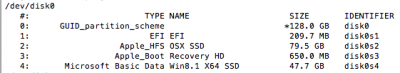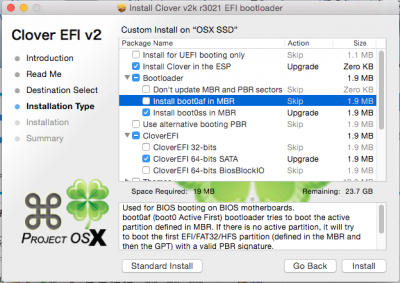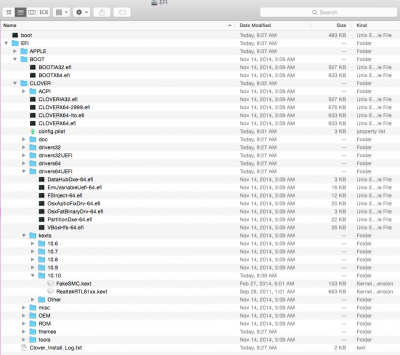- Joined
- Sep 23, 2011
- Messages
- 3
- Motherboard
- OSX Yosemite
- CPU
- Inte i7 920
- Graphics
- HD6870
- Mac
- Classic Mac
- Mobile Phone
Solved: Chimera migrate to Clover, boot doesn't enter EFI
Hello,
I was using Chimera, the HD partition was done with Mac ( so, there is already EFI partition), it's OS X & Windows dual boot ( Windows partition is active). I didn't consider to move to Clover as my motherboard is ASUS P6T SE with legacy BIOS.
I upgraded to Yosemite with Multibease/Unibeast like a charm but iMessage. Since Clover is the only means to solve issue about iMessage, so I decided to move to Clover.
I changed EFI into FAT32 and I installed Colver with option as in attached the picture.
i.e. Install Clover in the ESP/Install boot0af in MBR
But seems it doesn't booth into EFI but Windows (active partition) with I chose booth0af, and it jump to Chimera if I change to booth0ss. I looked at content of EFI partition, seems they are fine.
I'm wondering I'm missing which part that system doesn't boot to EFI with Clover?
Anyone can give me some advices? (I tried search but didn't find answer )
)
Hello,
I was using Chimera, the HD partition was done with Mac ( so, there is already EFI partition), it's OS X & Windows dual boot ( Windows partition is active). I didn't consider to move to Clover as my motherboard is ASUS P6T SE with legacy BIOS.
I upgraded to Yosemite with Multibease/Unibeast like a charm but iMessage. Since Clover is the only means to solve issue about iMessage, so I decided to move to Clover.
I changed EFI into FAT32 and I installed Colver with option as in attached the picture.
i.e. Install Clover in the ESP/Install boot0af in MBR
But seems it doesn't booth into EFI but Windows (active partition) with I chose booth0af, and it jump to Chimera if I change to booth0ss. I looked at content of EFI partition, seems they are fine.
I'm wondering I'm missing which part that system doesn't boot to EFI with Clover?
Anyone can give me some advices? (I tried search but didn't find answer