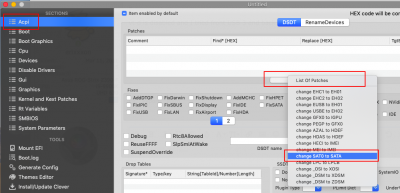- Joined
- Mar 11, 2011
- Messages
- 8
- Motherboard
- Asus ROG-Strix Z390-F
- CPU
- i9-9900K
- Graphics
- UHD 630
- Mac
Hello everyone,
I'm building my fourth Hackintosh now, but I'm kind of stuck...
MoBo: Asus ROG Strix Z390-F
CPU: Intel i9 9900k
Graphics: Integrated Intel UHD 630
RAM: 16GB DDR4 3000 Corsair Vengeance
Disk: Samsung 860 Evo 2,5" 500GB
I set Graphics to integrated in BIOS, used 128mb for the UHD 630, disabled serial port, modified secure boot, unplugged other drives/devices and set the UEFI USB drive to #1 and only boot device. I connected a 4k Samsung Screen via DP to the motherboard.
I already tried to follow this guide and changed the boot flags etc.:

 www.tonymacx86.com
www.tonymacx86.com
Unfortunately, it didn't work. I also created multiple installer drives via UniBeast to make sure its not the drive or a faulty
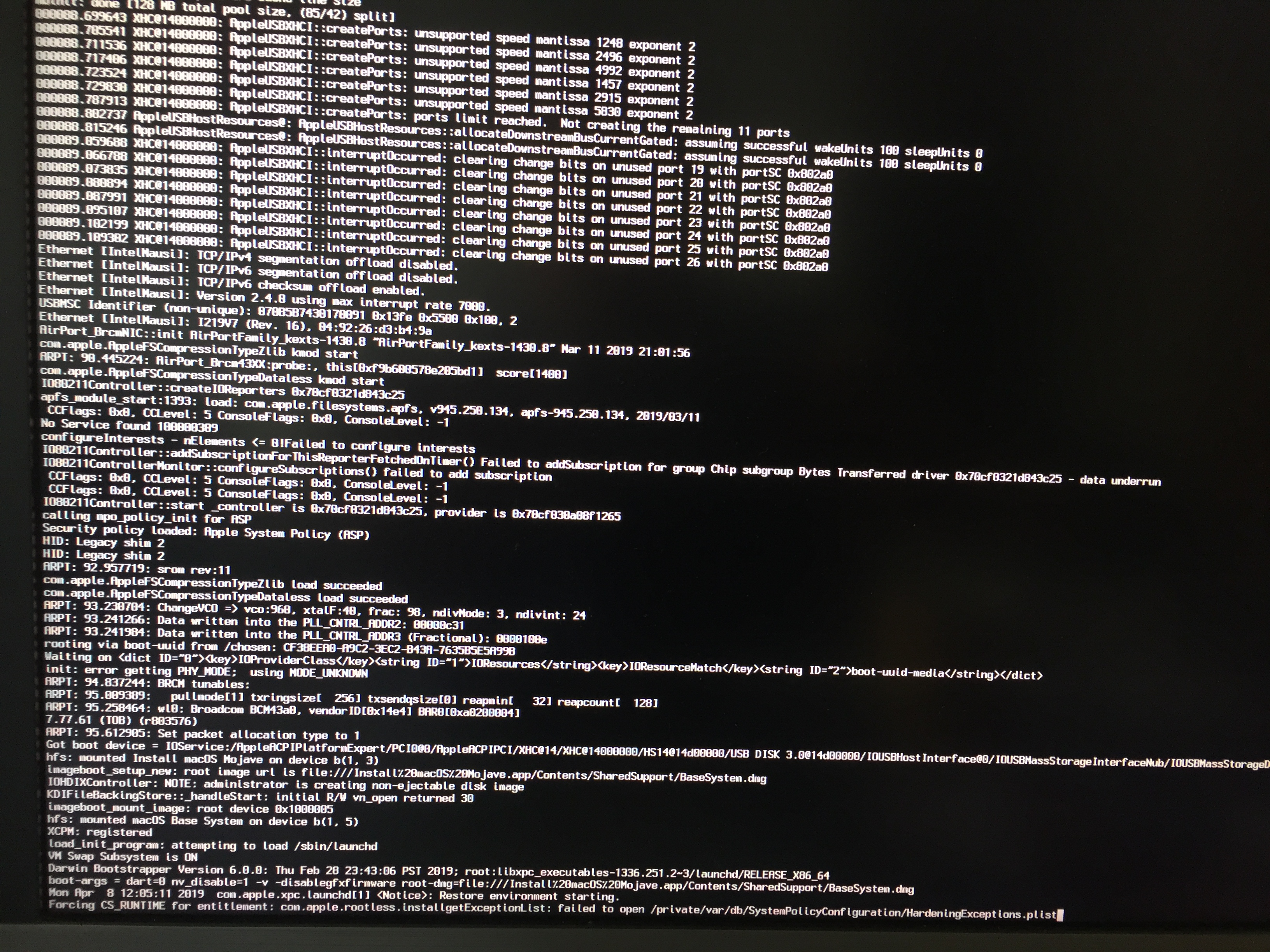 installation. I made sure the USB drive was set to GUID.
installation. I made sure the USB drive was set to GUID.
I get stuck when I want to reach the MacOS installer with the message "Forcing CS_RUNTIME for entitlement..." (see picture).
I hope some of you can help me!
I'm building my fourth Hackintosh now, but I'm kind of stuck...
MoBo: Asus ROG Strix Z390-F
CPU: Intel i9 9900k
Graphics: Integrated Intel UHD 630
RAM: 16GB DDR4 3000 Corsair Vengeance
Disk: Samsung 860 Evo 2,5" 500GB
I set Graphics to integrated in BIOS, used 128mb for the UHD 630, disabled serial port, modified secure boot, unplugged other drives/devices and set the UEFI USB drive to #1 and only boot device. I connected a 4k Samsung Screen via DP to the motherboard.
I already tried to follow this guide and changed the boot flags etc.:

[Solved] Problem reaching High Sierra Install screen
Hi there, I have the following specs: -Motherboard: Gigabyte Z170X -CPU: Intel I7 6700K quadcore -RAM: 32GB DDR4 -GPU: EVGA GTX 960 4GB -Samsung pro 500GB SSD I'm trying to install High Sierra version 13.1.05 I followed every step on the Unibeast high sierra guide but when i reach the clover...
 www.tonymacx86.com
www.tonymacx86.com
Unfortunately, it didn't work. I also created multiple installer drives via UniBeast to make sure its not the drive or a faulty
I get stuck when I want to reach the MacOS installer with the message "Forcing CS_RUNTIME for entitlement..." (see picture).
I hope some of you can help me!