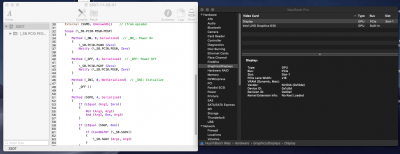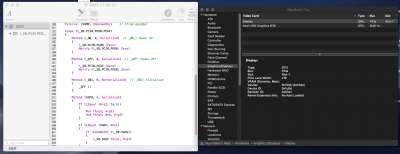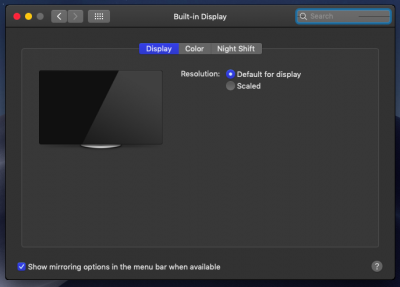- Joined
- May 22, 2016
- Messages
- 44
- Motherboard
- Lenovo Legion Y530 15ICH -Clover
- CPU
- i5-8300H
- Graphics
- UHD 630, GTX 1050 , 1920x1080
- Mobile Phone
Hi, I have installed mac OS 10.14 Mojave.
My Intel HD 630 has acceleration 1536 MB.
But I can't disable discrete graphics because I didn't find out path to add _OFF method (follow guide: https://www.tonymacx86.com/threads/guide-disabling-discrete-graphics-in-dual-gpu-laptops.163772/)
Can you help me to find it out? Please.
Thanks.
My Intel HD 630 has acceleration 1536 MB.
But I can't disable discrete graphics because I didn't find out path to add _OFF method (follow guide: https://www.tonymacx86.com/threads/guide-disabling-discrete-graphics-in-dual-gpu-laptops.163772/)
Can you help me to find it out? Please.
Thanks.