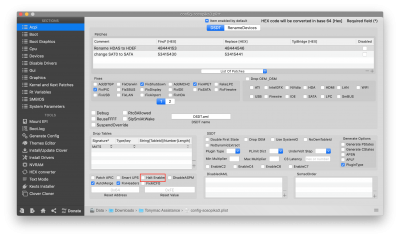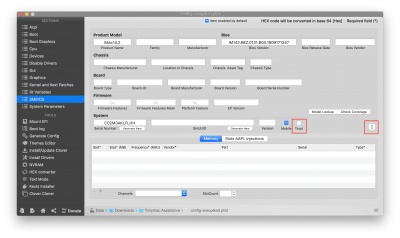- Joined
- Mar 18, 2019
- Messages
- 16
- Motherboard
- Gigabyte Z390 M Gaming
- CPU
- i7-9700K
- Graphics
- RX 5700
Hello,
I am hoping you all can help me.
My set up is
Motherboard: gigabyte z390 m gaming
CPU: Intel i7 9700 k
Graphics Card: Radeon RX 580
SSD: Samsung 860 evo 500gb
i went ahead and followed the installation guide using unibeast and got as far as the final portion of installation where it says 14 minutes left but then the screen goes black and my computer restarts. I have went through the restarts a few amount of times so i think its abnormal.
When i run with -v this is what i get. Please let me know what i can do to fix this or if you need more info.
or if you need more info.
-Sosopika3
I am hoping you all can help me.
My set up is
Motherboard: gigabyte z390 m gaming
CPU: Intel i7 9700 k
Graphics Card: Radeon RX 580
SSD: Samsung 860 evo 500gb
i went ahead and followed the installation guide using unibeast and got as far as the final portion of installation where it says 14 minutes left but then the screen goes black and my computer restarts. I have went through the restarts a few amount of times so i think its abnormal.
When i run with -v this is what i get. Please let me know what i can do to fix this
-Sosopika3
Attachments
-
 IMG_4516.JPG2 MB · Views: 70
IMG_4516.JPG2 MB · Views: 70 -
 IMG_4517.JPG2.7 MB · Views: 72
IMG_4517.JPG2.7 MB · Views: 72 -
 IMG_4518.JPG3.2 MB · Views: 69
IMG_4518.JPG3.2 MB · Views: 69 -
 IMG_4519.JPG3.1 MB · Views: 80
IMG_4519.JPG3.1 MB · Views: 80 -
 IMG_4520.JPG3 MB · Views: 75
IMG_4520.JPG3 MB · Views: 75 -
 IMG_4521.JPG2.6 MB · Views: 106
IMG_4521.JPG2.6 MB · Views: 106 -
 IMG_4522.JPG3.8 MB · Views: 67
IMG_4522.JPG3.8 MB · Views: 67 -
 IMG_4523.JPG3.4 MB · Views: 61
IMG_4523.JPG3.4 MB · Views: 61 -
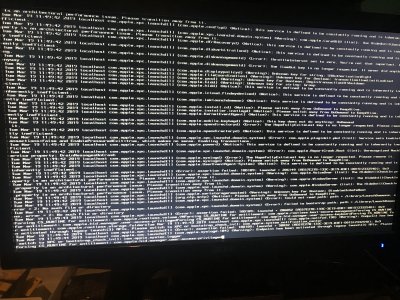 IMG_4524.JPG3.3 MB · Views: 72
IMG_4524.JPG3.3 MB · Views: 72 -
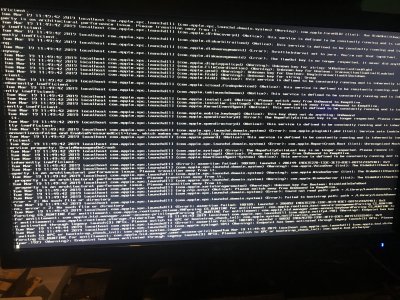 IMG_4525.JPG3.3 MB · Views: 77
IMG_4525.JPG3.3 MB · Views: 77 -
 IMG_4526.JPG4 MB · Views: 76
IMG_4526.JPG4 MB · Views: 76 -
 IMG_4527.JPG3.6 MB · Views: 72
IMG_4527.JPG3.6 MB · Views: 72 -
 IMG_4528.JPG3.5 MB · Views: 75
IMG_4528.JPG3.5 MB · Views: 75